September Release Notes
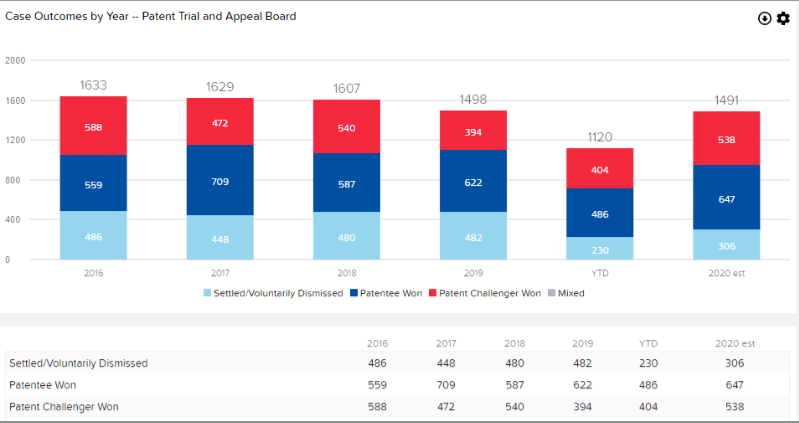
New Features
Training Tip Archive
The Training Center recently received a huge facelift! Find user guides, upcoming training webinars, past training events, and recorded how-to videos all in one place. Scroll to the bottom and you’ll see an archive of the daily Training Tip emails.
HOW THIS HELPS YOU
In addition to being a cleaner, more efficient interface, now you can access all of our training materials in one place. Also, you can access any of the Training Tips that we send out in our Training Tip emails anytime.
HOW TO USE THE TOOL
Click on the button below, scroll to the bottom of the page, and select the library of your choice.
Case Outcomes by Year Chart
At Docket Navigator we take a very granular approach to outcomes, entering them individually on each accusation of patent infringement in a case. And while this level of detail is important, we’ve also been developing ways to more holistically view outcomes. As part of that effort, we’ve added a new Case Outcomes by Year graph (an addition to our current Accusation Outcomes by Year graph), which charts each case as a single, concatenated outcome.
HOW THIS HELPS YOU
The Case Outcomes by Year chart helps you compare case outcomes at a glance, and better compare ‘apples to apples’ when it comes to cases of disparate complexity, since each case is assigned only one outcome.
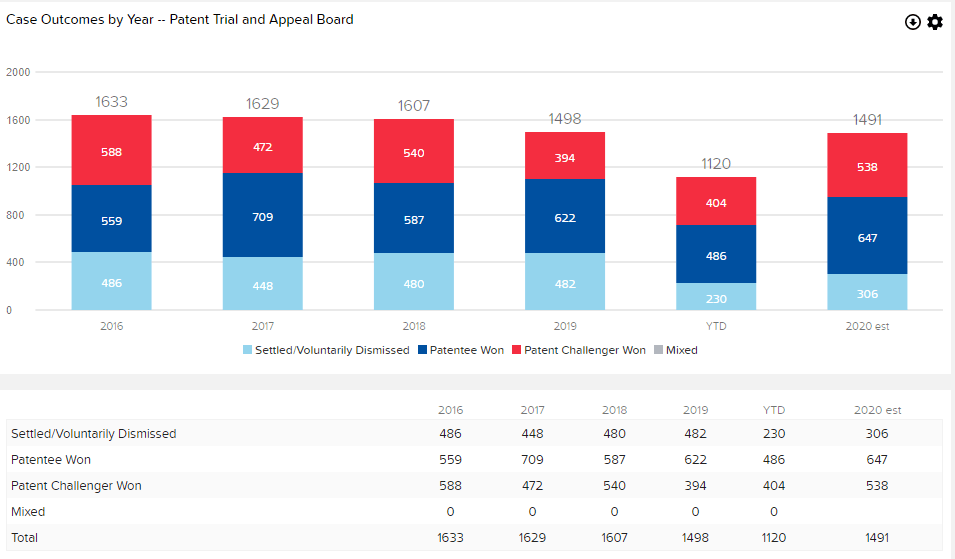
HOW TO USE THE TOOL
To view the Case Outcomes by Year analytics in a Cases Search, click Options > Open Analytics and then select Case Outcomes by Year.
PTAB Analytics Enhancements
We’ve added a new visual aid to simplify the life cycle of PTAB cases. This aid provides a breakdown of the PTAB’s procedural complexity, showing institution rates, late termination, unpatentability percentages, and much more!
HOW THIS HELPS YOU
See at a glance how many PTAB Petitions are reaching institution, settlement, final written decision, etc., and plan your strategic decisions accordingly.
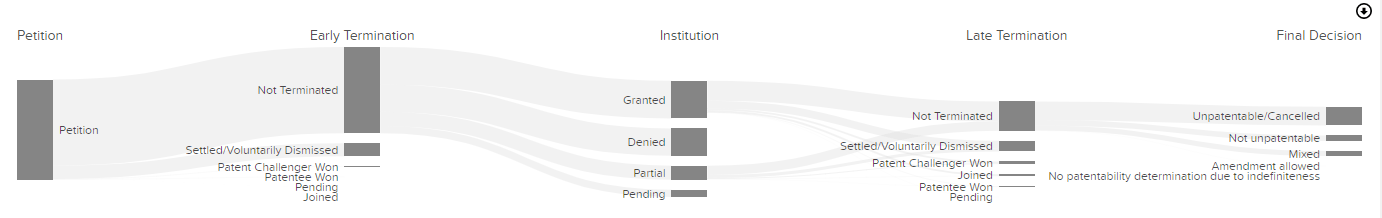
HOW TO USE THE TOOL
You can find this chart on the summary page of the PTAB court profile. To access that profile, click the “PTAB” court name anywhere you see it in the database or in an alert. You can also enter “PTAB” into the Court Profile section from the homepage.
Data Enhancements and Bug Fixes
- Expandable section improvements on docket sheet searches
- Added Weekly Insights toggle to manage users page
- Monthly toggle added to Year in Review experience tab
- Reexam certificate status added to Patent Profile
- Updated explanation text in Weekly Insights email
- Added PACER icon on document summary page, allowing users to pull document attachments
- Updated hint text in document text filters
- Added credentials link to the Patent Cloud manual
- Added support for Case Outcomes by Year
- New format for terms in docket sheet searches
- Added Search Assistant button to Copyright library
