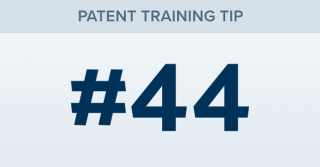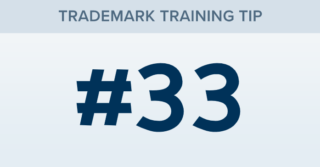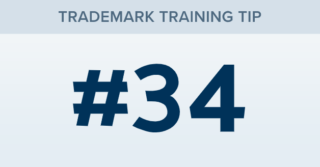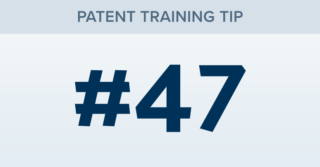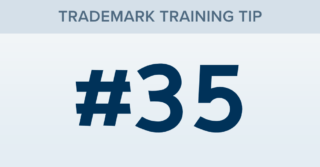How can I find an Attorney Profile?
TRAINING TIP #44 Your Content Goes Here OPTION ONE 1. On the Search page, under the Profile section, click in the Attorney filter. 2. Start typing an attorney name and select the correct name from the dropdown. OR OPTION TWO 1. Under the Custom Search section on the Search page, click the Attorneys filter. Note: If you cannot find the Attorneys filter, click the “Show all search types” button. 2. In [...]