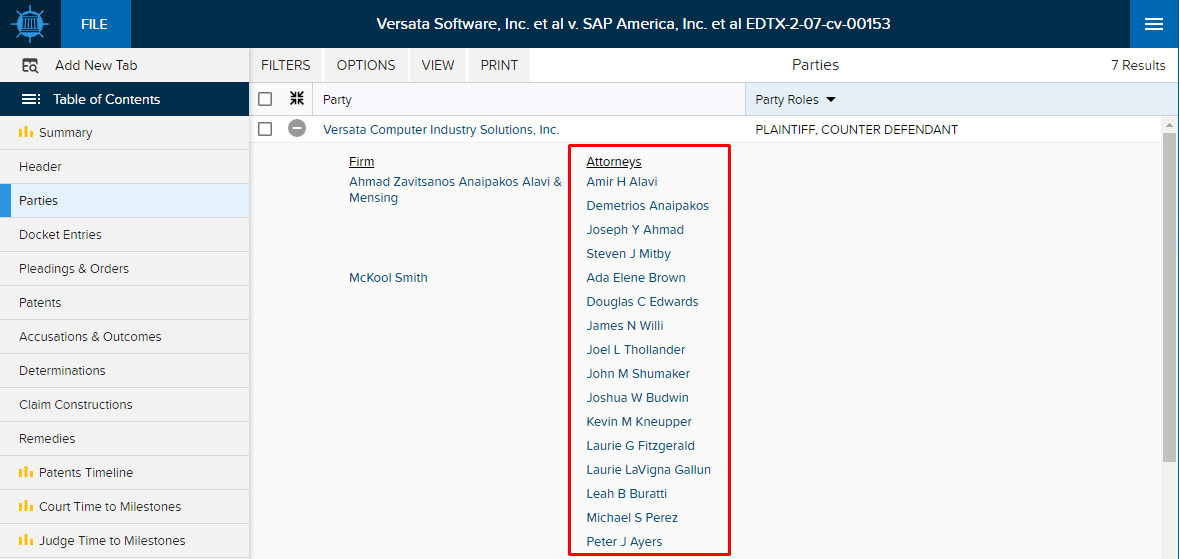TRAINING TIP #44
How can I find an Attorney Profile?
OPTION ONE
1. On the Search page, under the Profile section, click in the Attorney filter.
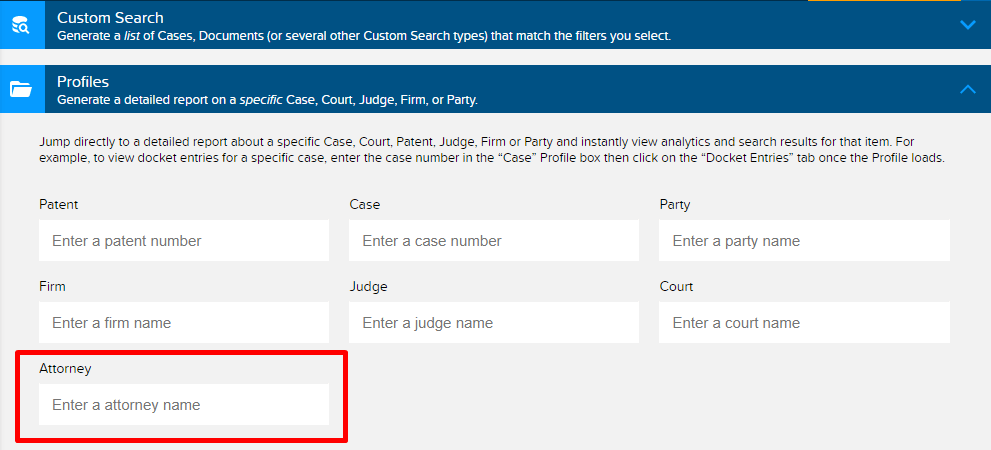
2. Start typing an attorney name and select the correct name from the dropdown.
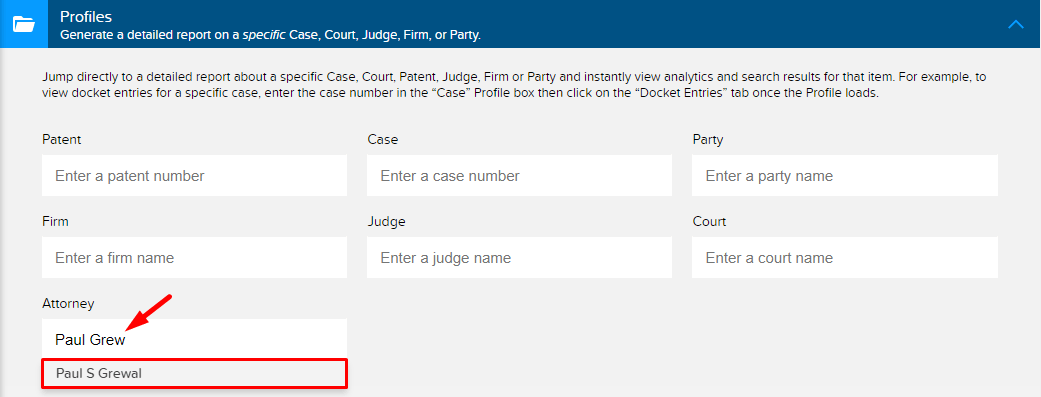
OR
OPTION TWO
1. Under the Custom Search section on the Search page, click the Attorneys filter.
Note: If you cannot find the Attorneys filter, click the “Show all search types” button.
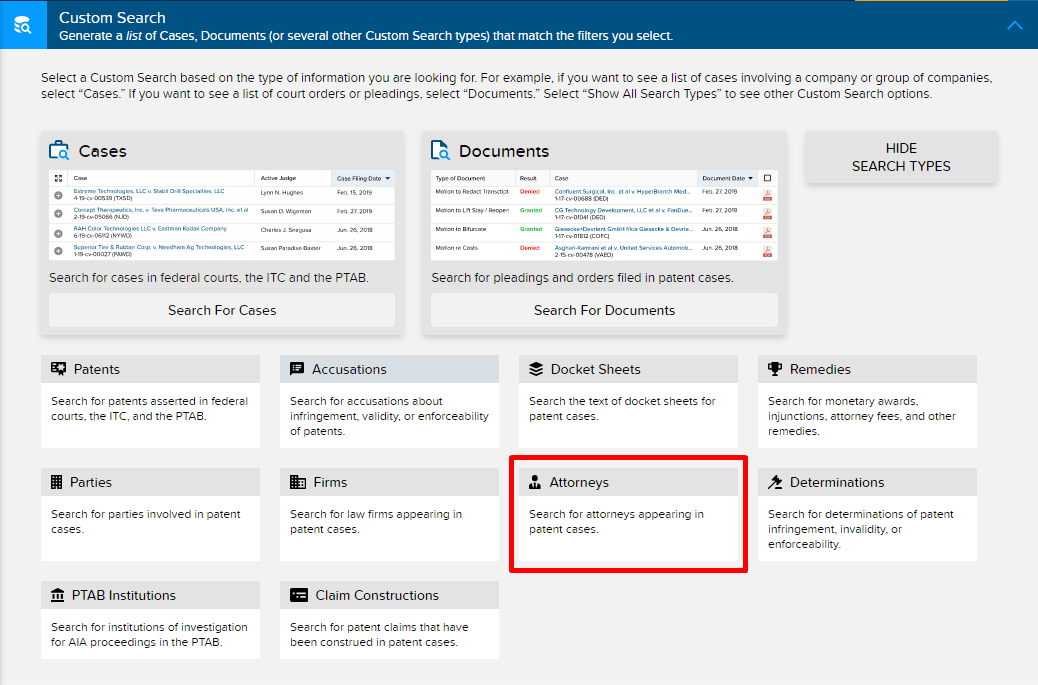
2. In the “Go to a specific attorney” filter, start typing an attorney name and select the correct name from the dropdown.
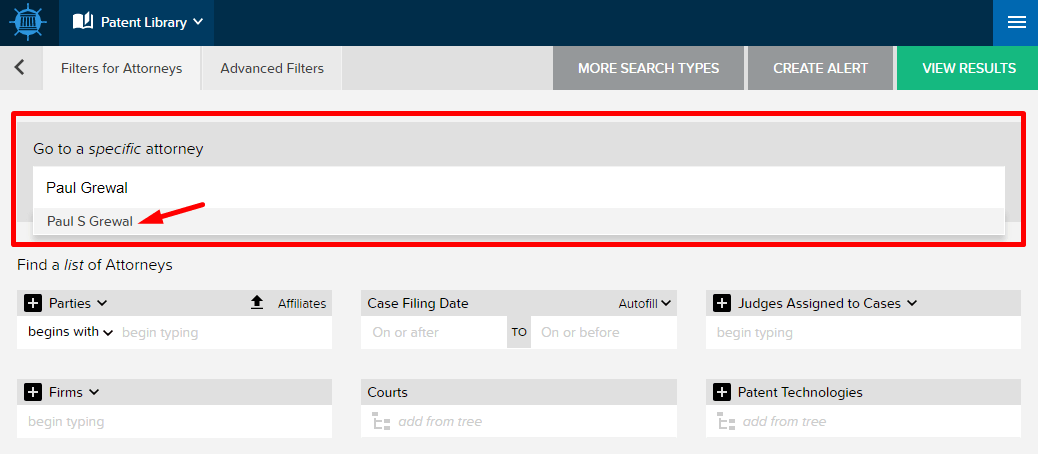
OR
OPTION THREE
1. In any case profile, select the Parties tab in the Table of Contents.
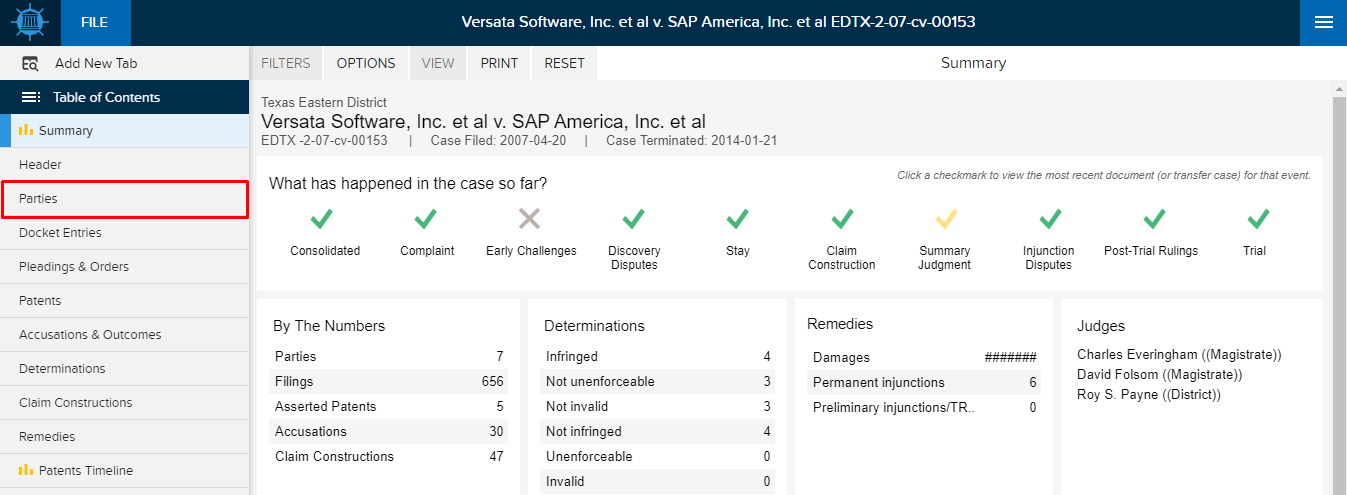
2. In the row of column headers, click the expand icon.
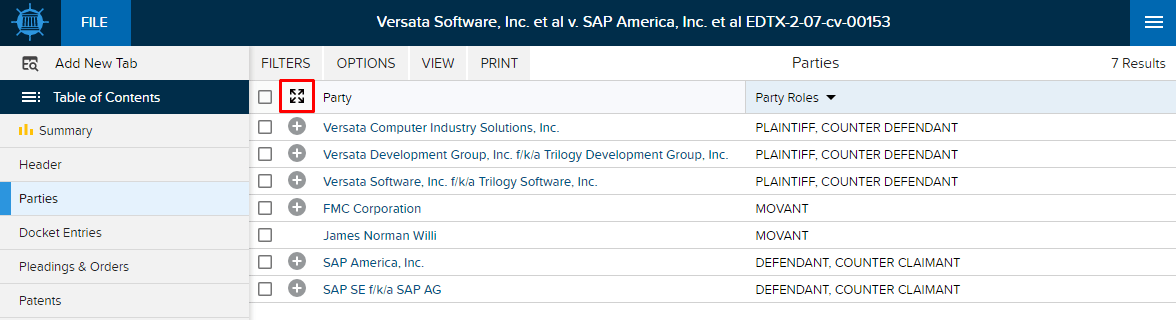
3. Click an attorney name to see their individual profile.
Note: All attorney names that are clickable will re-direct you to the attorney’s profile.