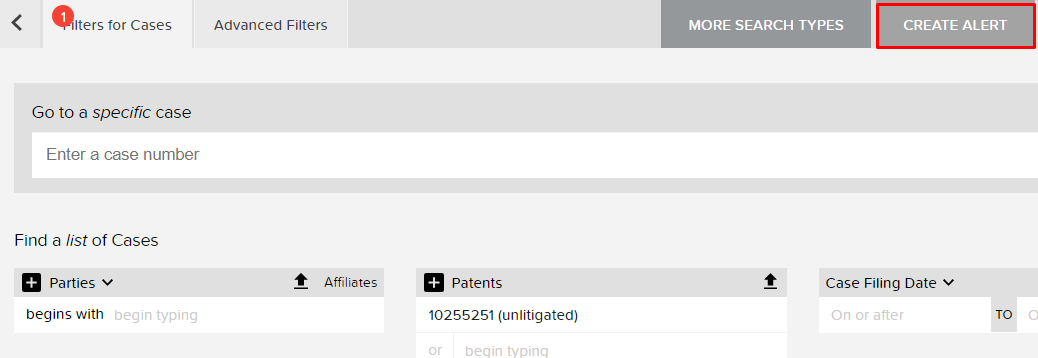TRAINING TIP #20
How can I set up an alert on a patent that has never been litigated before?
STEP ONE
Click Search for Cases on the Search page.
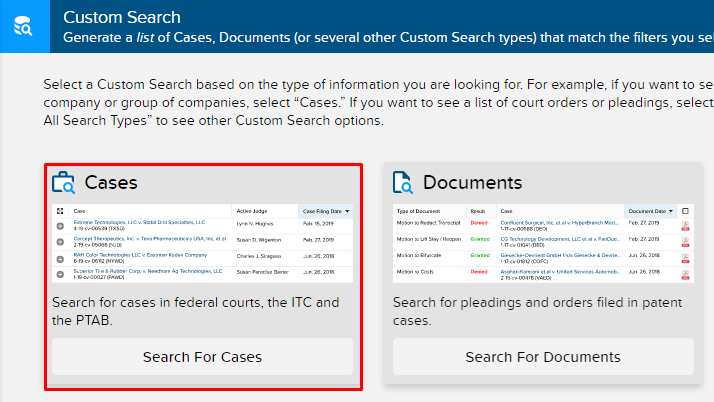
STEP TWO
Type your patent number in the Patents box, wait for the drop-down suggestions, and select the “unlitigated” option if it appears. Alternatively, upload a list of patents using the little black arrow and following the prompts.
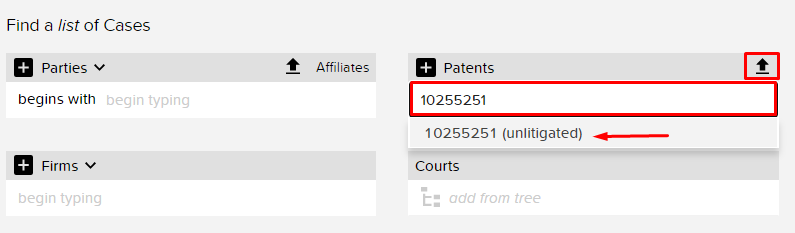
STEP THREE
Click CREATE ALERT in the top right of the page and follow the prompts.
TIP: If you are setting up an alert for someone other than yourself, view the results first. Then use the FILE menu to Save/Share the alert.