February Release Notes
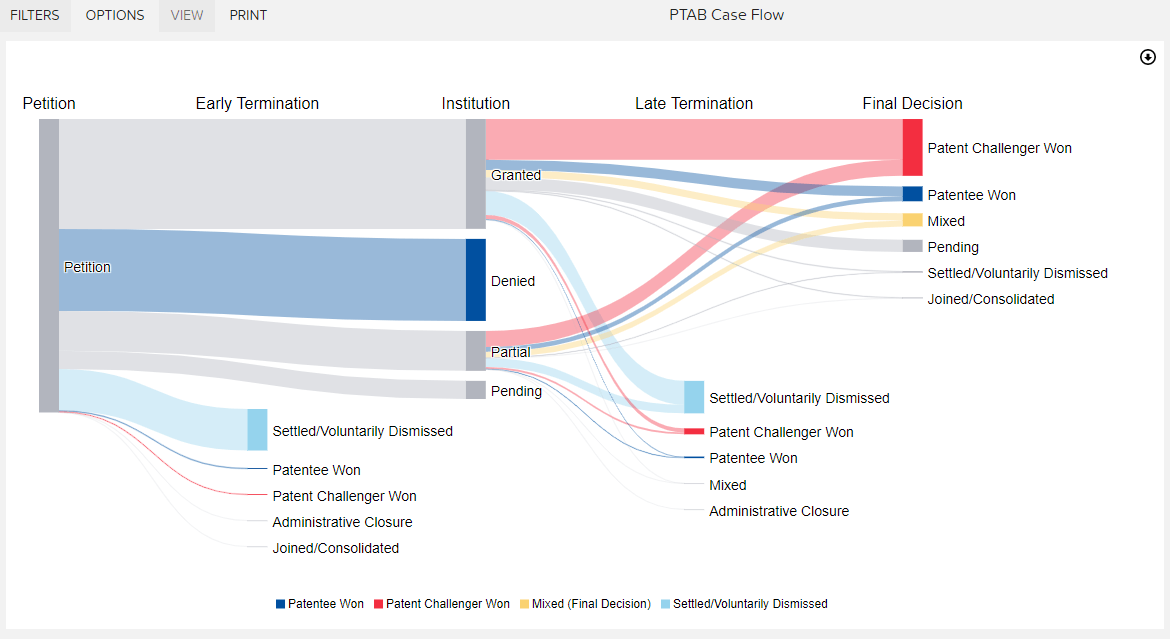
New Features
Firm Comparison Report Clients Filter
A “Clients” filter has been added to the Experience and Time to Milestones tabs in the Firm Comparison Report, so firms can compare their experience when representing a specific party or parties.
HOW THIS HELPS YOU
Now you can see and compare a firm’s experience with different clients directly, without the need to run in-database queries and export data to excel for evaluation.
HOW TO USE THE TOOL
On the Search page, click “Firm Comparison Report” in the Report Builder section. In this report, both the Experience and the Time to Milestones tabs have a “Clients” filter option.
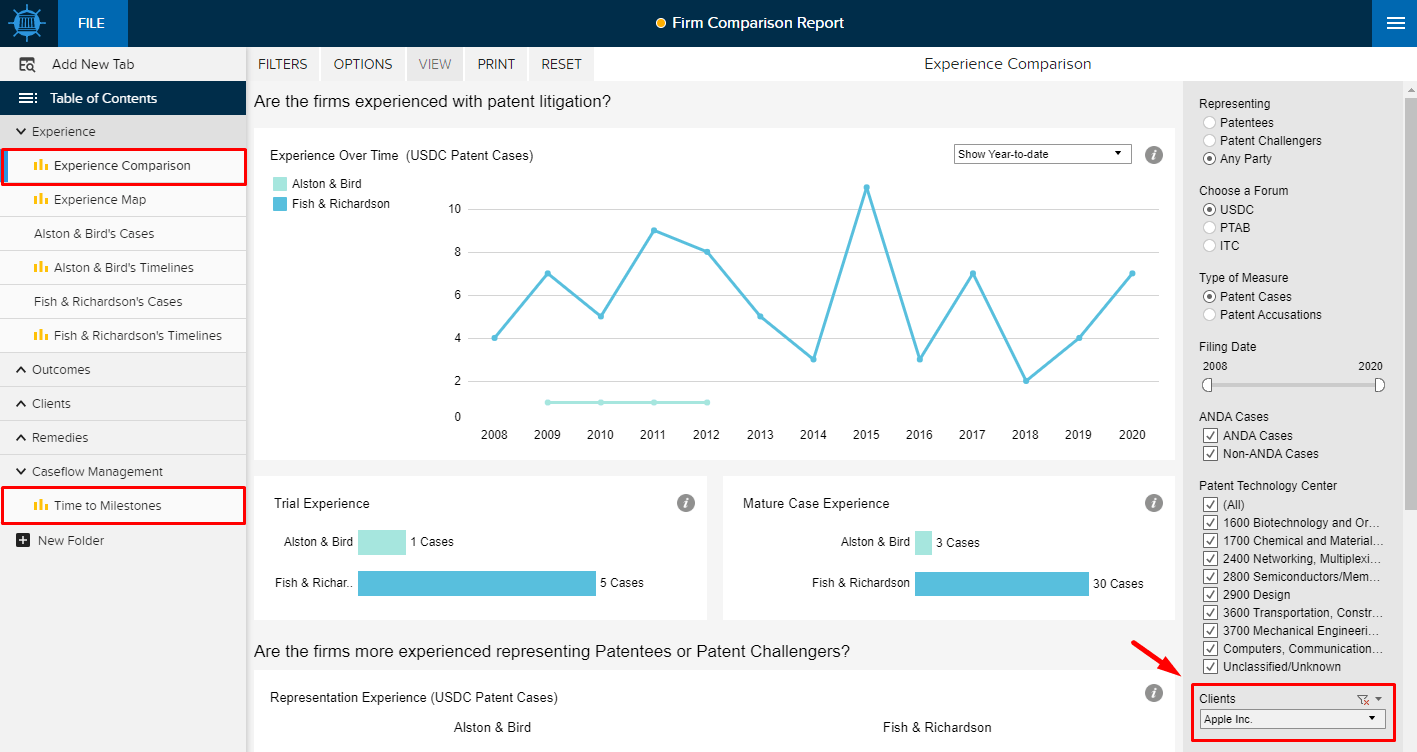
Monthly ANDA Insights (Patent Only)
ANDA Insights is a new monthly publication included in all Plus subscriptions. This new report shows trends specific to ANDA cases, such as top firms, most popular patents, and most popular decisions, just to name a few.
HOW THIS HELPS YOU
If your litigation focuses primarily on ANDA cases, this tool will help you keep a finger on the pulse of your practice area. View up to date information on ANDA cases nationwide, all sent to you without any digging required!
HOW TO USE THE TOOL
Plus users can opt-in via their account page by clicking the toggle next to “Monthly ANDA Insights” in the Email Delivery Settings section.
PTAB Case Flow Chart
This chart shows the progression of a PTAB case from institution to termination, breaking down institution rates, settlement rates, Final Written Decisions (by outcome type), and much more.
HOW THIS HELPS YOU
Now you can view and subfilter PTAB litigation by specific technology, party, etc. to view institution rates, settlement rates, and FWD outcomes all in one chart.
HOW TO USE THE TOOL
A non-editable version of this can be found in the PTAB Court Profile. To find this, type “patent trial and appeal board” in the Court filter in the Profiles section of the Search page.
The chart can also be found as an editable version in the Analytics section of the Search page by selecting “PTAB Case Flow.” Using the filters, enter all known search criteria then click “VIEW RESULTS” at the top right of the page.
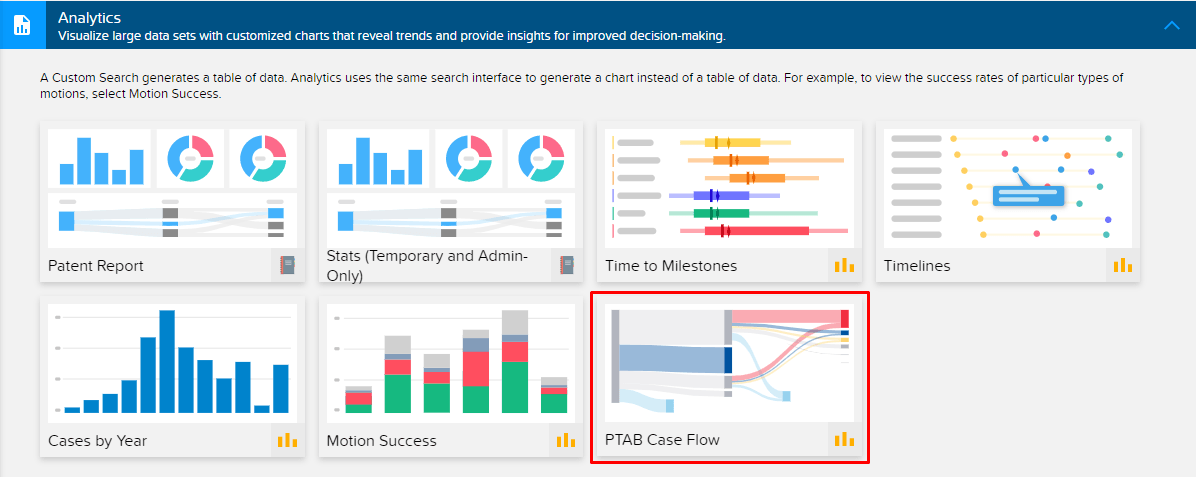
Data Enhancements and Bug Fixes
- Added attorneys to firm alerts
- Removed automatic alerts for patent application documents
- Improved visibility of “Joined” Case Outcomes
- Fixed case party outcomes display
- Fixed bug causing exporting document display errors
- Limited Docket Report remedies display to reduce visual clutter
- Created a special filter for users who want to be notified when defense counsel appear on a case in district court
- Created a special filter that finds litigated patents that have received a certificate of reexamination
