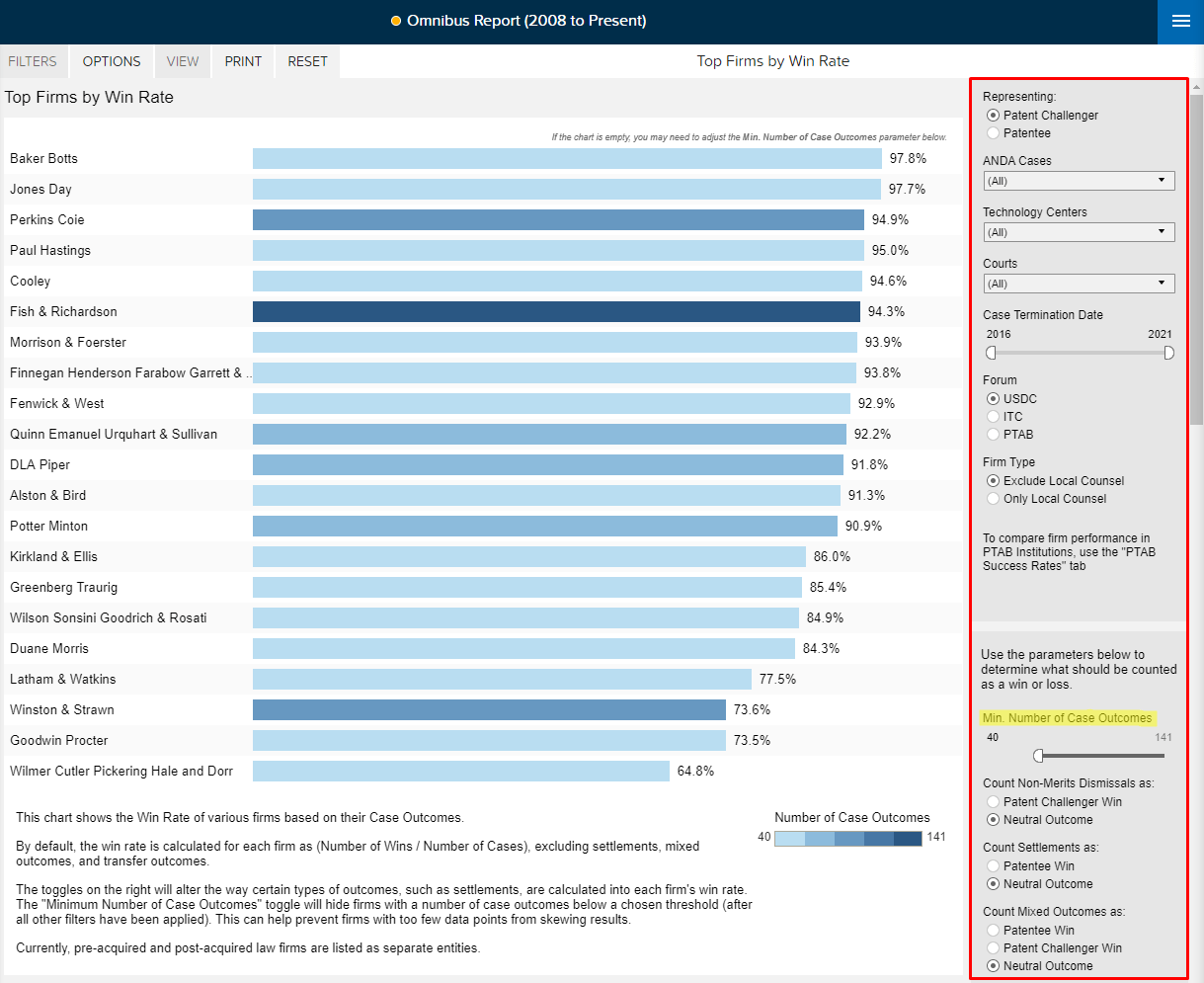TRAINING TIP #43
How can I create a ranked list of law firms?
STEP ONE
On the Search page, under the Report Builder section, click the Omnibus Report.
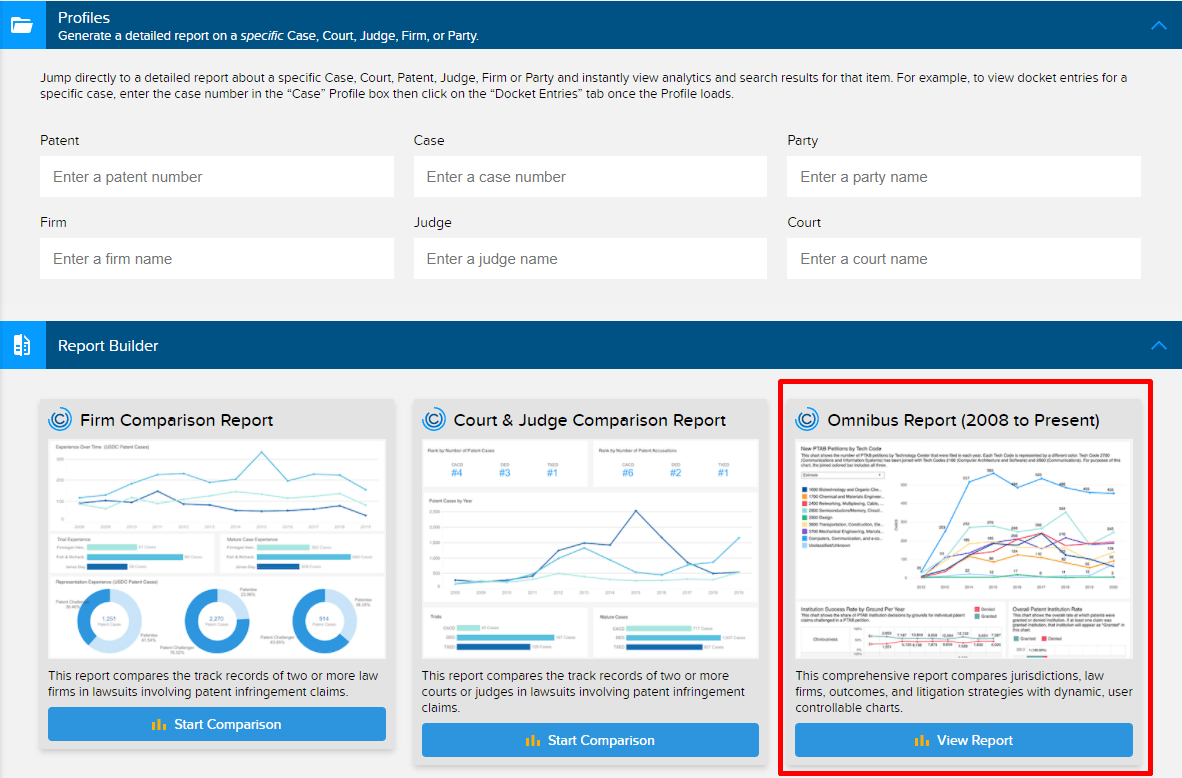
STEP TWO
Select the “Top Firms by Win Rate” tab in the Table of Contents.
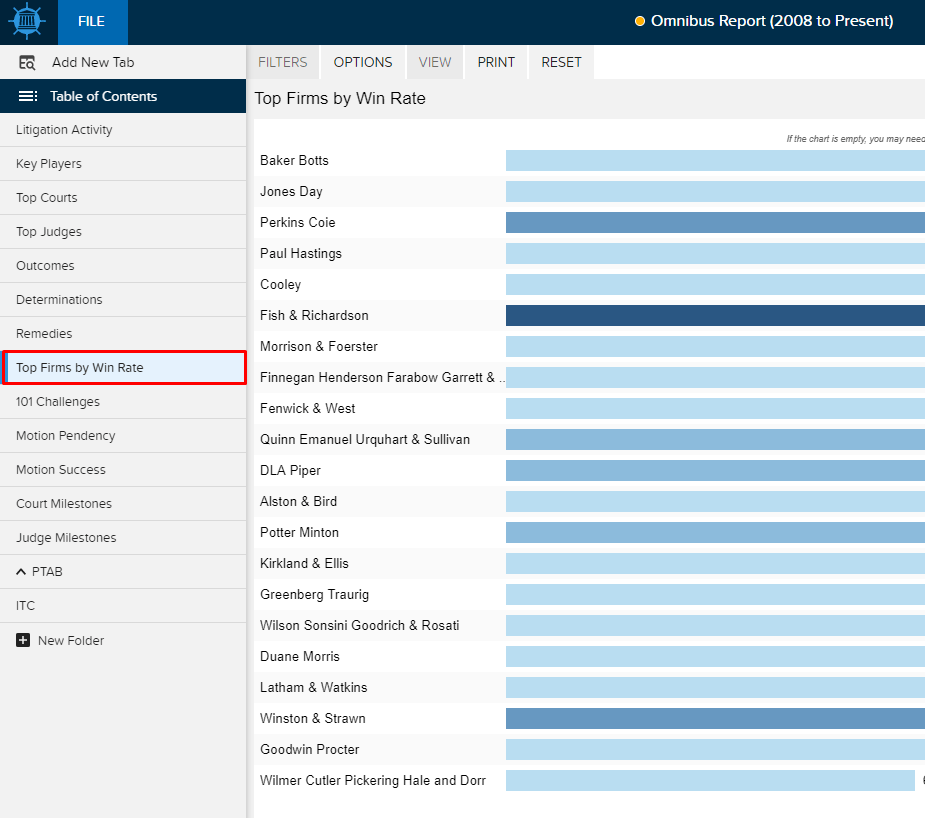
STEP THREE
Using the filters on the right side of the page, input your search criteria.
Note: If you’re not sure of the minimum number of completed cases to select, use the Firm Comparison Report’s “Outcomes” tab to view the number of outcomes possible. (Firm Comparison Report Training Tip)