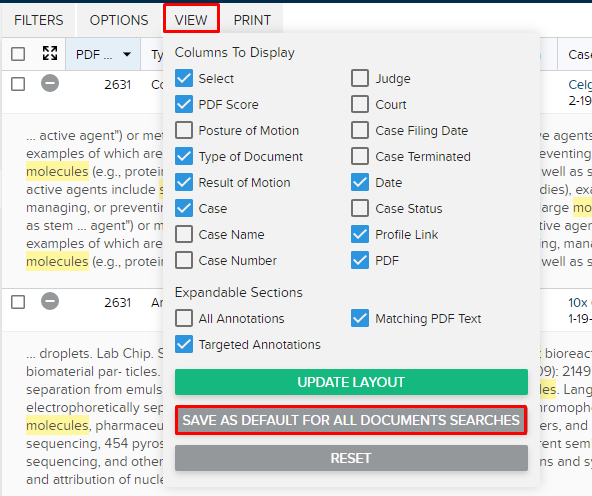TRAINING TIP #11
How can I customize how my results appear on the page?
STEP ONE
All search types have a variety of different columns available in the results pane. To display more or fewer columns, click the VIEW button at the top of your results pane. Check or uncheck the columns you wish to show or hide. Click the UPDATE LAYOUT button to commit your changes.
You can also choose what type of information appears under the +/- icons with the Expandable Sections list.
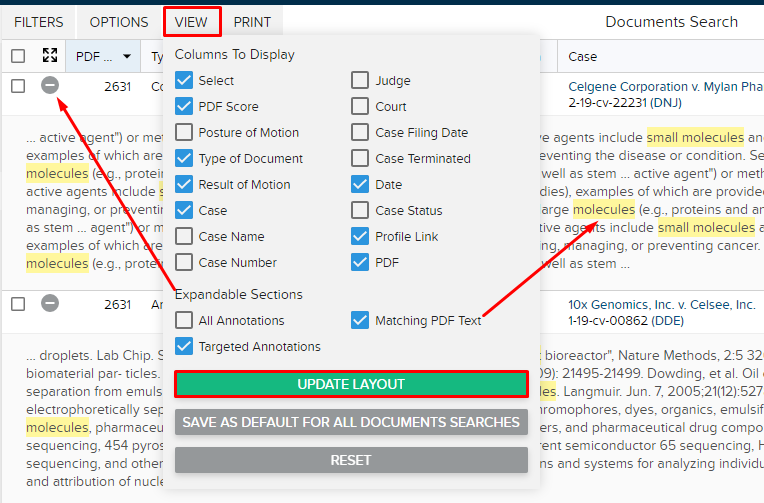
STEP TWO
If you would like the database to remember the preferences you selected for all future searches of that type, just click VIEW/SAVE AS DEFAULT FOR ALL DOCUMENTS SEARCHES.