TRAINING TIP #26
What are legal issues and when should I use them as a filter?
Legal Issues are tagged to rulings with discussions or substantive analysis by the court on a very specific topic or area of law. For example, if you wanted to find courts’ analysis of transfer of venue for convenience, you could search documents filtered by the Legal Issue “Transfer of Venue for Convenience.” The results would be all rulings in which the court shared some insight into how they were interpreting that specific area of law.
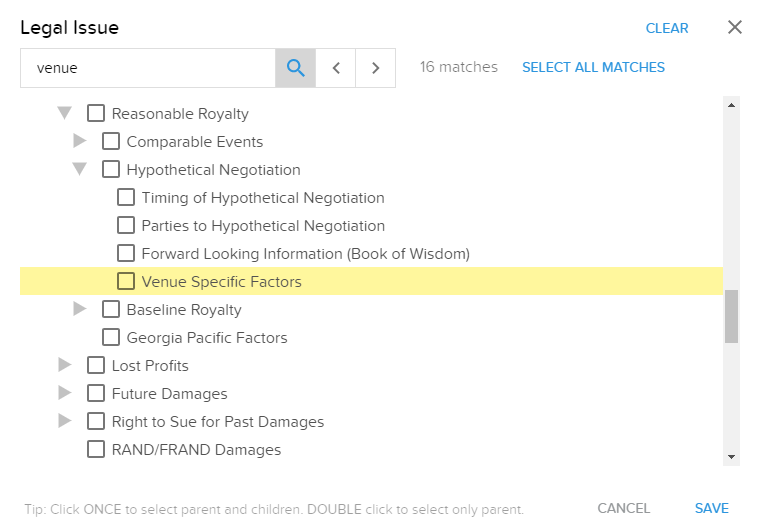
However, not every order transferring venue contains the court’s reasoning or analysis, so using a Legal Issue filter will, by default, limit your results to only rulings in which the court spent some time detailing why they came to their conclusions regarding venue. If their analysis was oral, or if they just issued a one-page order on the transfer request, there would be no Legal Issue attached to the ruling, because there was no discussion about the issue.
So, use a Legal Issue filter when you need to find substantive analysis on a particular area of law.
If on the other hand you’re wanting to count the number of orders on requests to transfer venue, or calculate the overall success rates of them, use a Document Type filter instead. Every processed order in Docket Navigator receives a Document Type tag, but only a small subset of those will receive a Legal Issue filter described above.
So, use a Document Type filter when you need all orders on a specific type of motion.
