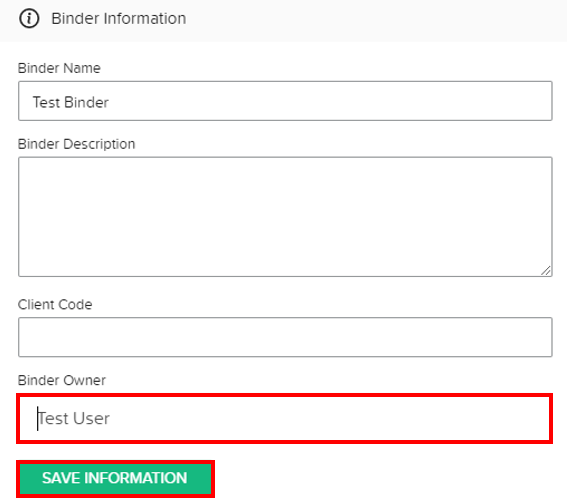TRAINING TIP #21
How can I transfer my binders to someone else?
STEP ONE
Select the binder you would like to transfer.
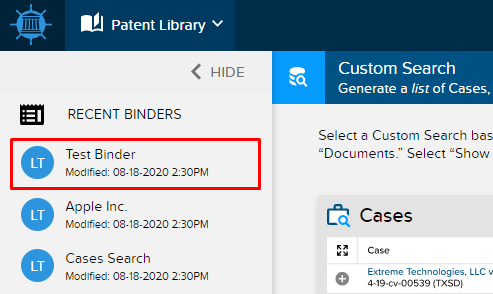
STEP TWO
Once the binder loads, click “Binder Information.”
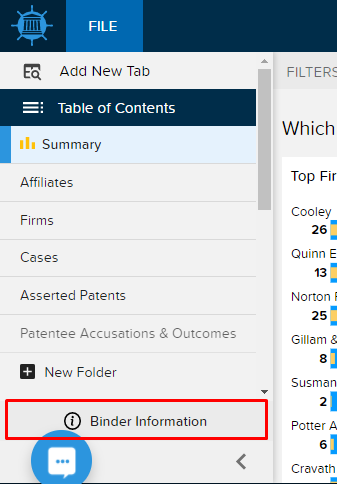
STEP THREE
In the box that opens, click in the “Binder Owner” text box, then select the user you would like to transfer the binder to. Click “SAVE INFORMATION.”