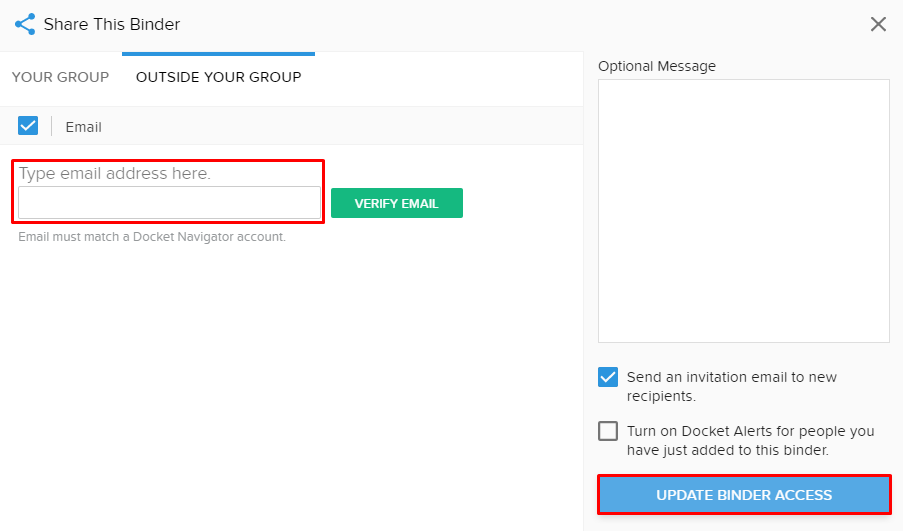TRAINING TIP #12
How can I share my work product with other users?
STEP ONE
To share your search results with another user in your group, save your results first by clicking FILE/Save.
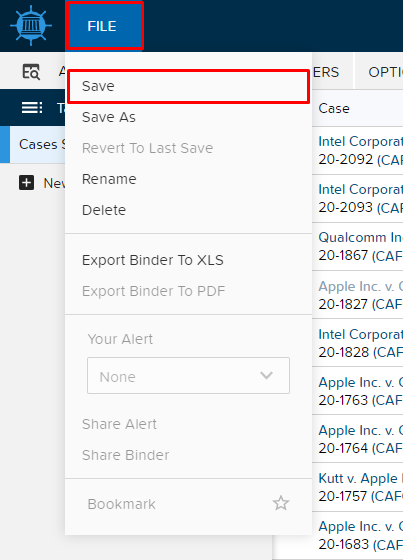
STEP TWO
Then copy your URL and send it to any member of your group.
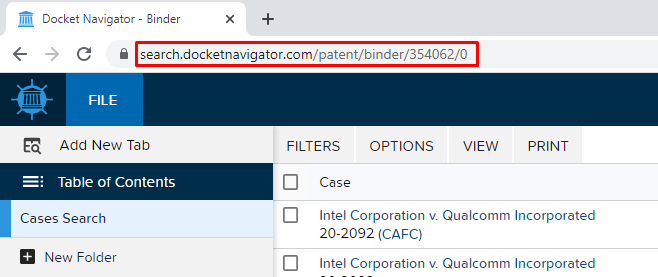
STEP THREE
To share your search results with another user outside your group, save your results first (FILE/Save). Then click FILE/Share Binder.
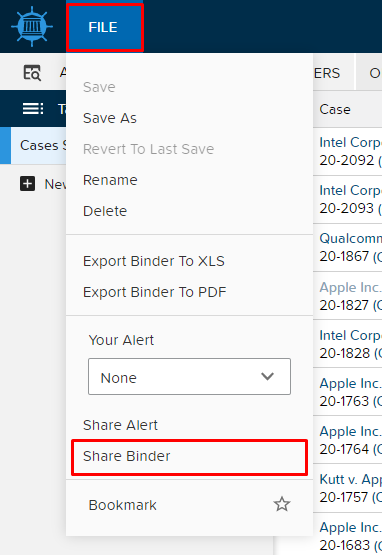
STEP FOUR
Click “OUTSIDE YOUR GROUP.”
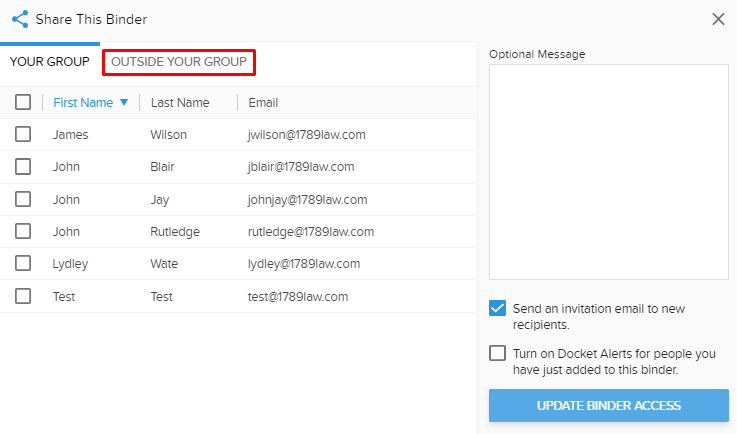
STEP FIVE
Type in the emails of users you want to share with, then click “UPDATE BINDER ACCESS.”