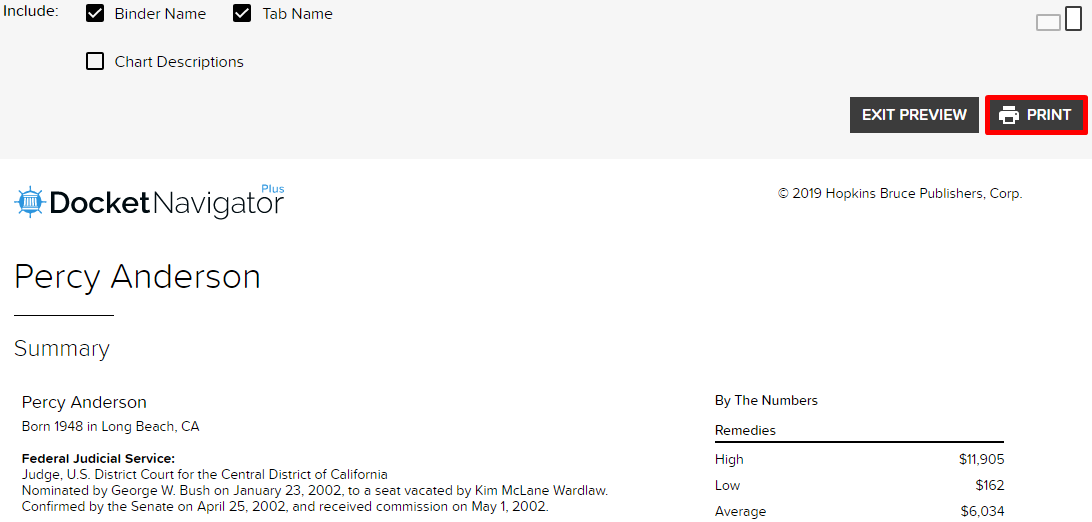TRAINING TIP #26
How can I print a summary of a report on a firm, judge, court or patent?
STEP ONE
In the Profiles section of the Search page, type in a key word or number in the corresponding box and select an option from the drop-down.
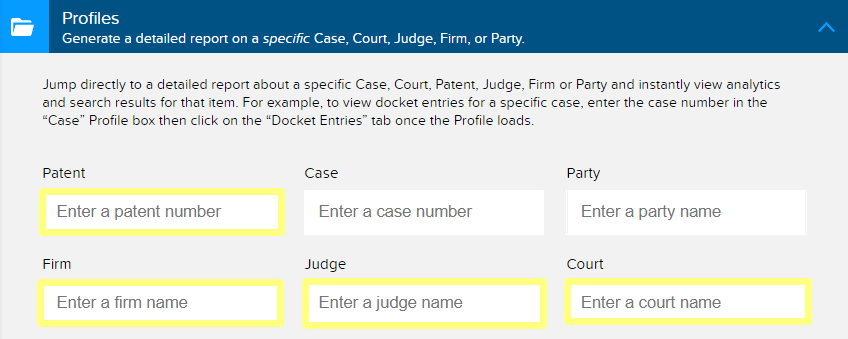
STEP TWO
When the summary page in the binder opens, click PRINT at the top of the page.
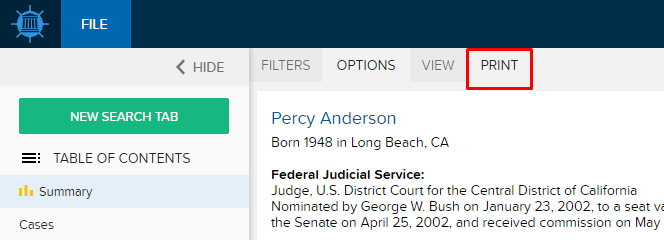
STEP THREE
Click PRINT at the top right of the page.