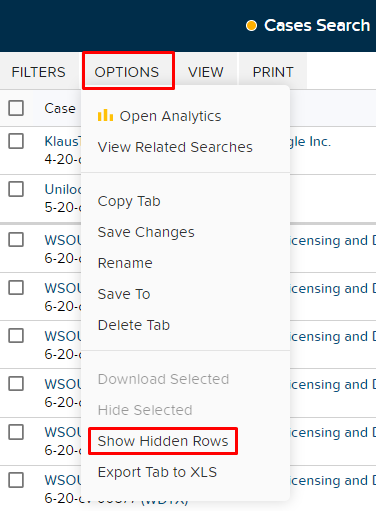TRAINING TIP #25
How can I hide and unhide specific rows in my search results?
STEP ONE
To hide rows select the boxes on the left side of the rows, then click OPTIONS > Hide Selected.
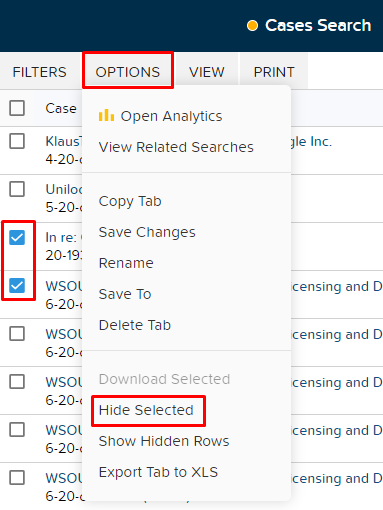
STEP TWO
To unhide rows click OPTIONS > Show Hidden Rows.
Tip: Hidden rows will stay hidden when you save the Binder.