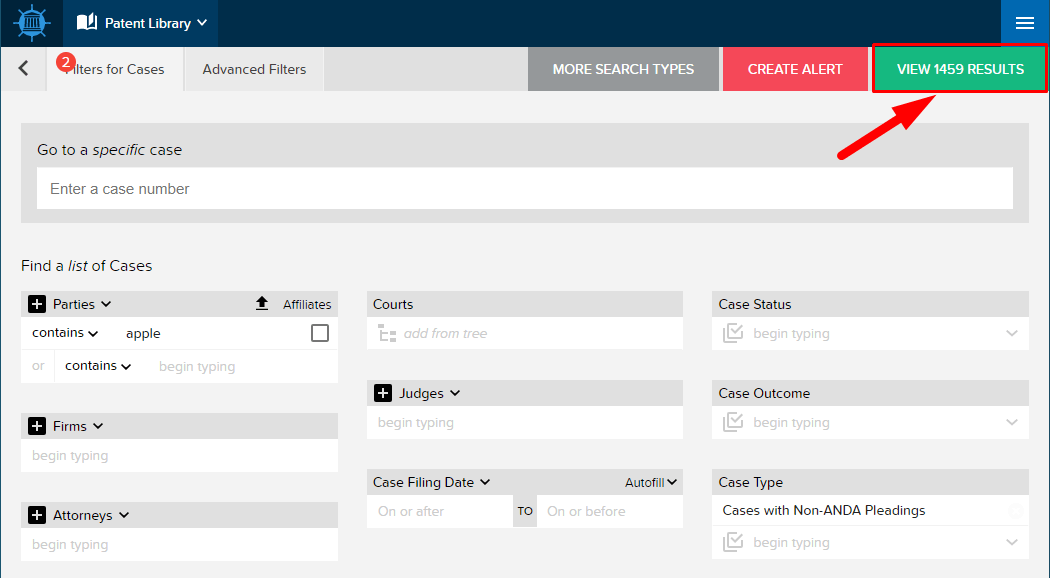TRAINING TIP #37
How can I filter my results to include or exclude ANDA cases?
STEP ONE
In a Cases Search, click in the box under “Case Type.” From the drop-down choose either “Cases with Non-ANDA Pleadings,” or “Cases with ANDA Pleadings.”
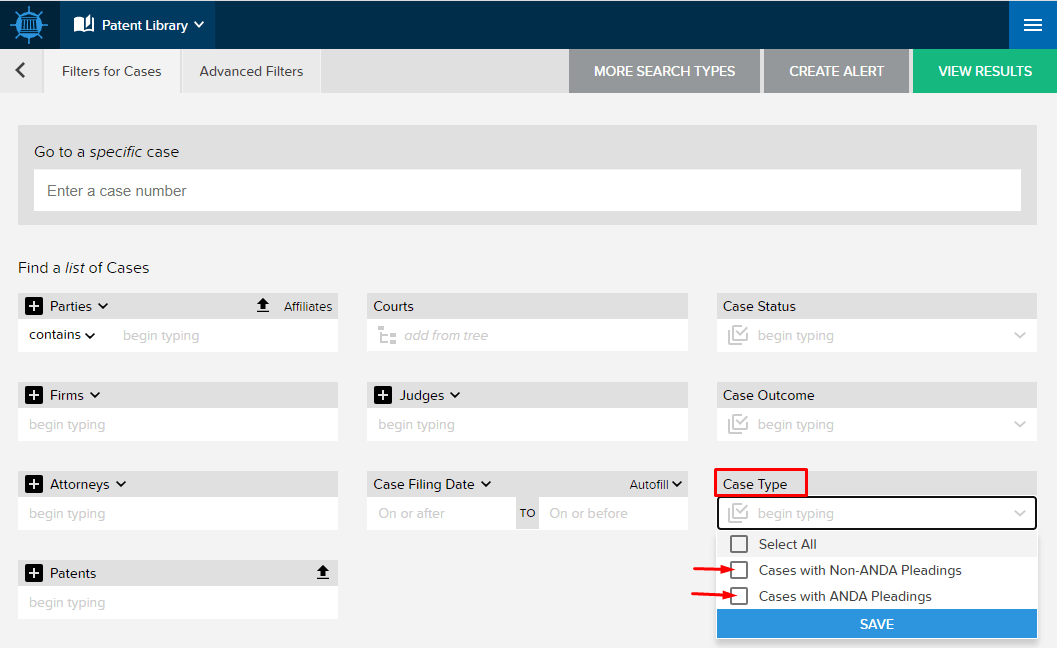
STEP TWO
Enter your other search filters and click “View Results.”