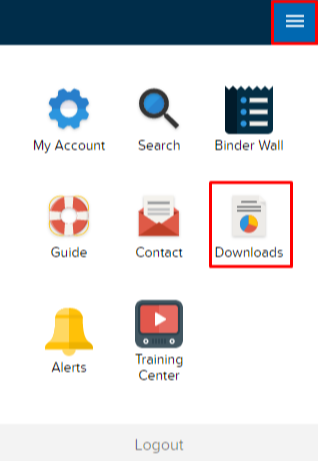TRAINING TIP #21
How can I download multiple PDFs in bulk?
STEP ONE
Select the PDFs you wish to download by checking the small checkbox on the documents icon.

OR
Select all PDFs by clicking the box at the top of the column.

STEP TWO
Click OPTIONS at the top of the results, then click Download Selected.
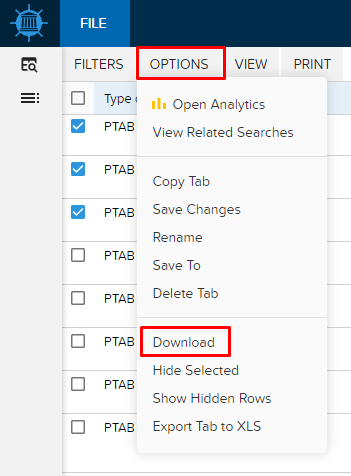
STEP THREE
To get to your Downloads page, click the Navigation Icon in the top right of the page, then click Downloads.