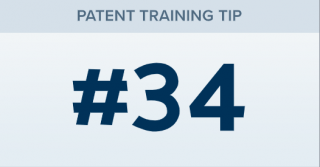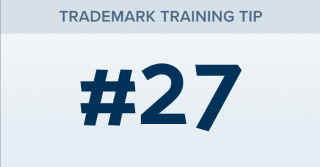How can I create a report on a firm, judge, court or party using just one filter?
TRAINING TIP #19 Your Content Goes Here STEP ONE On the Search page, under "Profiles," type a keyword or number, such as a case number or a judge's last name in one of the search boxes, and wait for the drop-down suggestions. STEP TWO When the item you are interested in pops up as a suggestion, click on it. This takes you to a binder populated with searches specific to your criteria. TIP: Click the search tabs on the left side of the page to view individual [...]