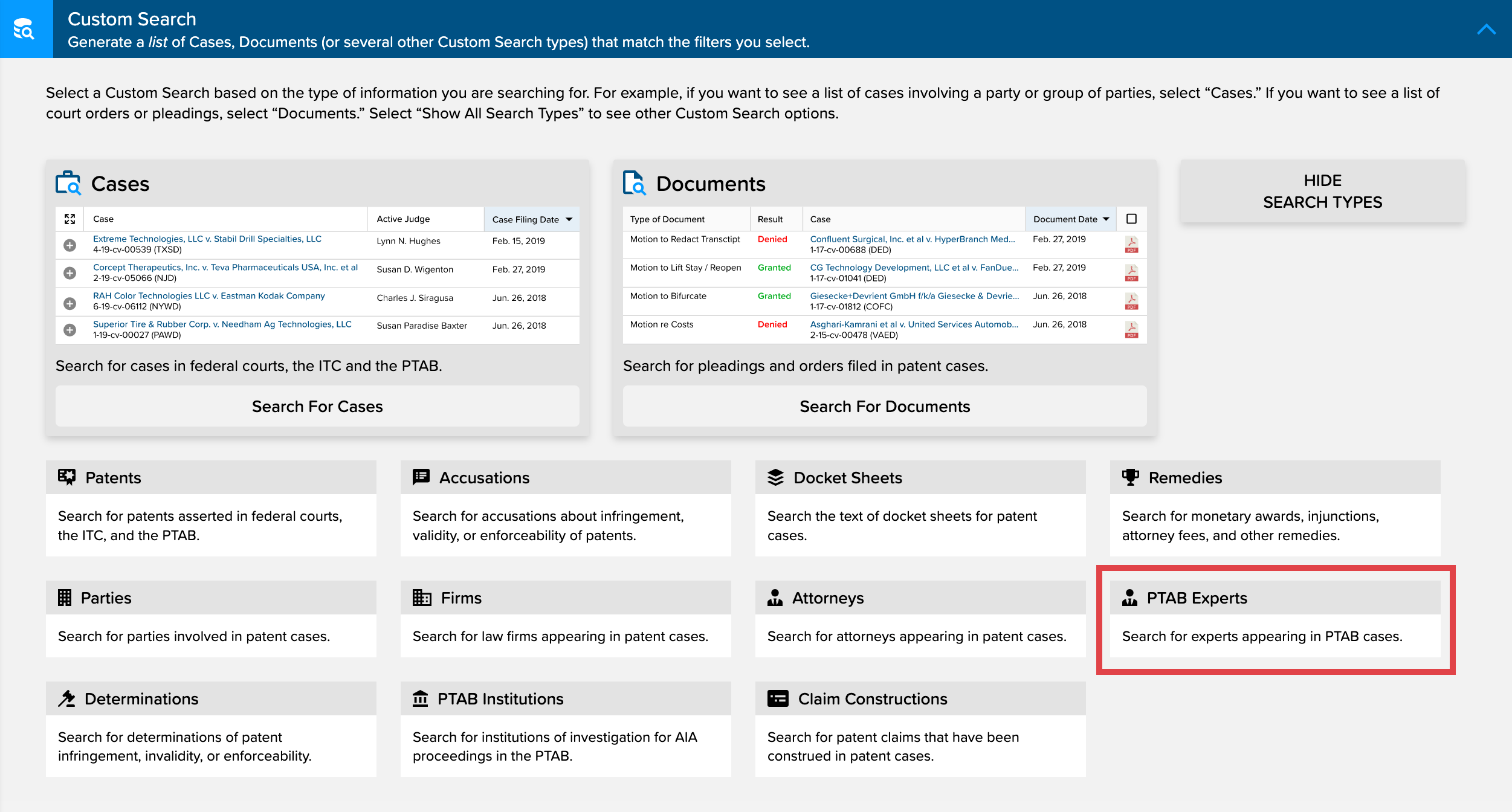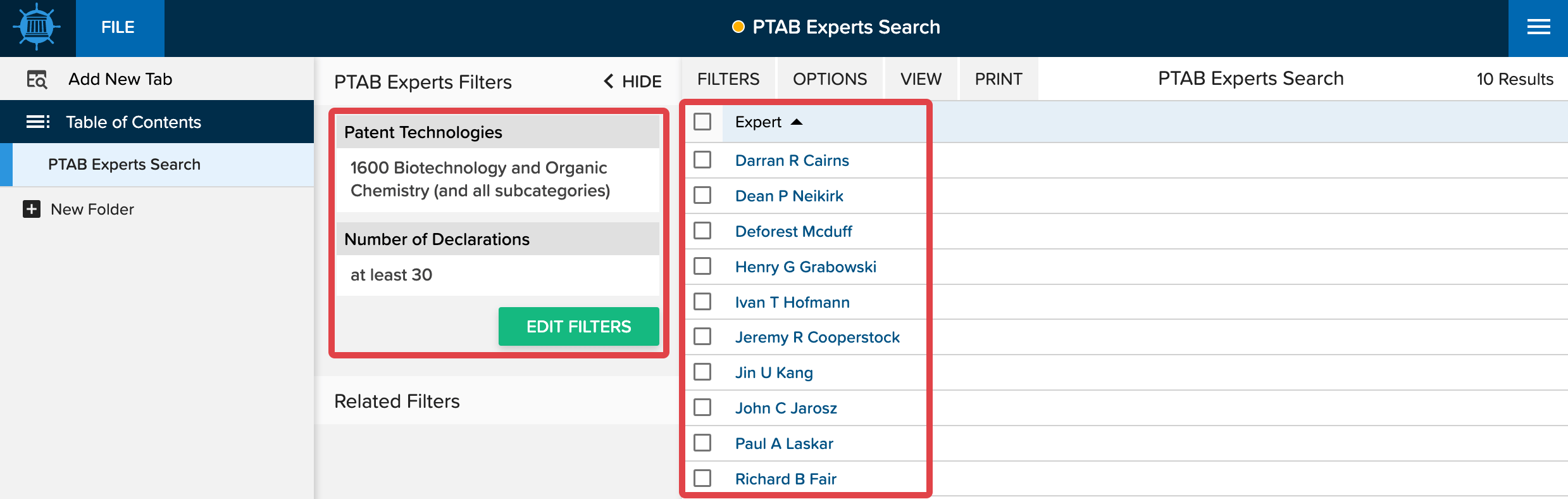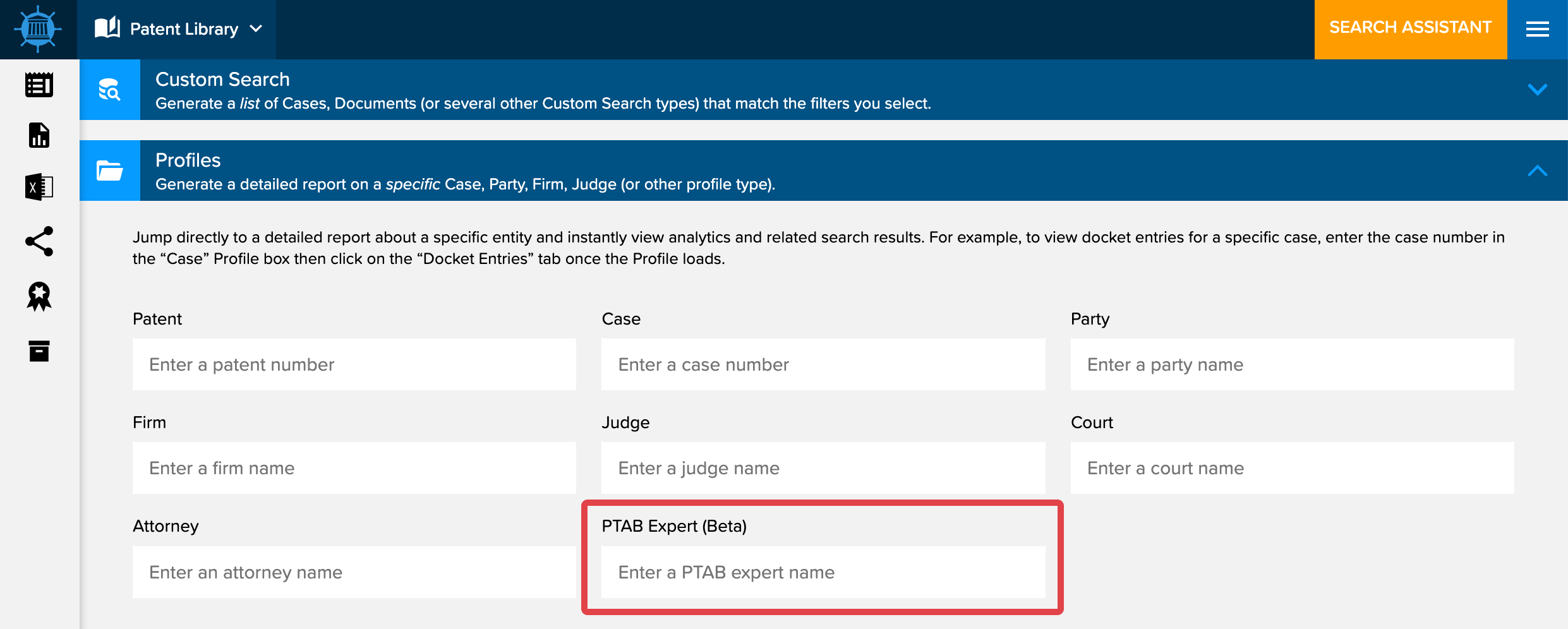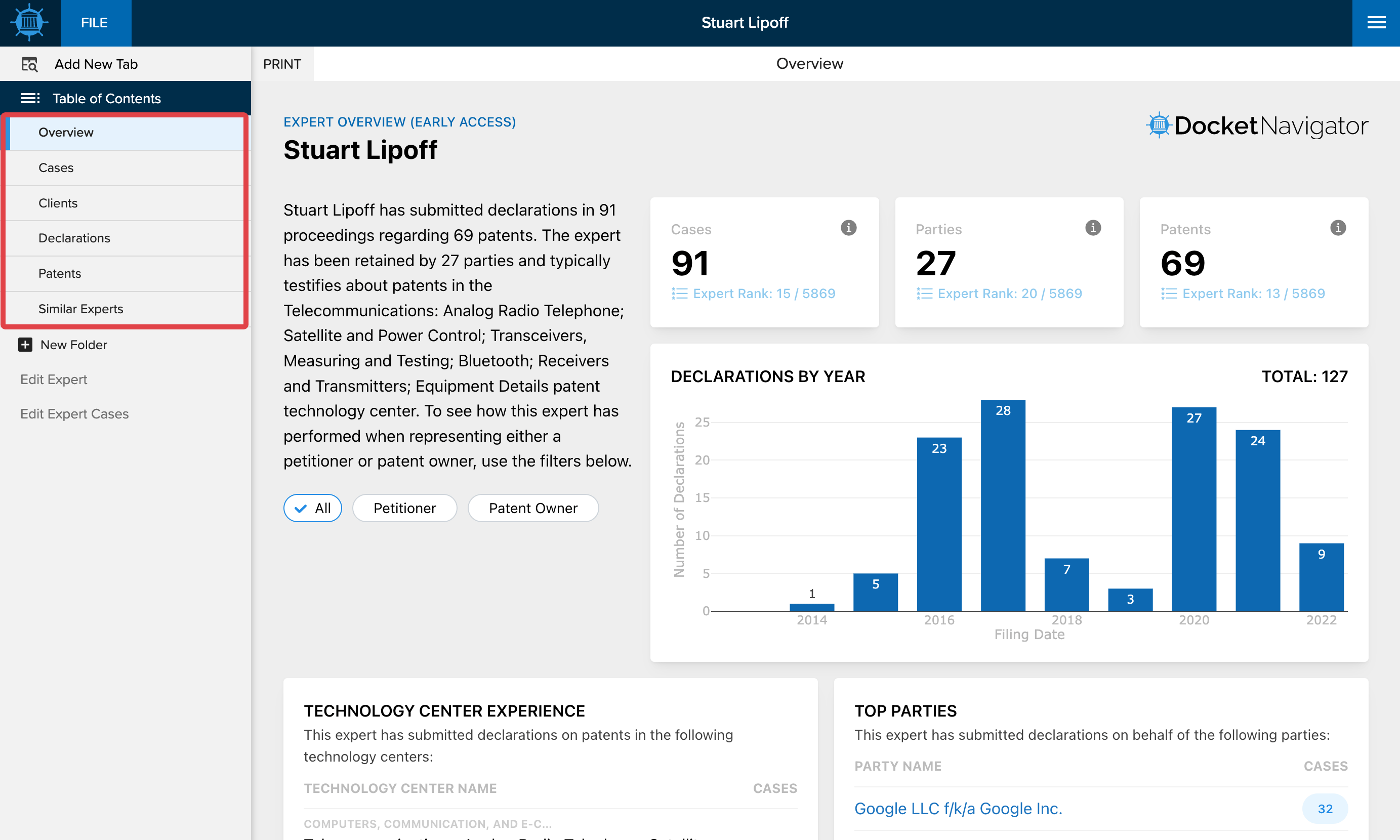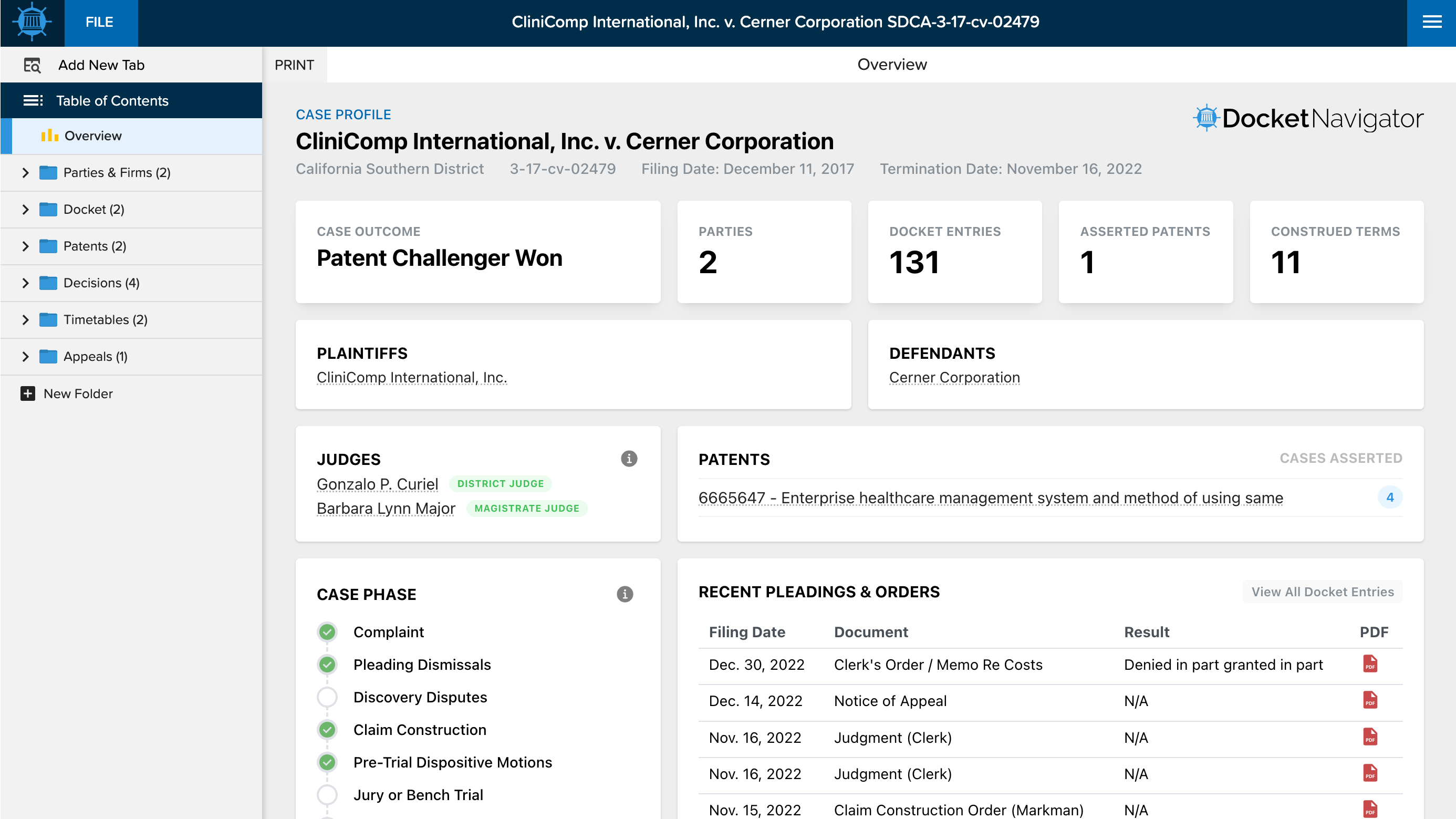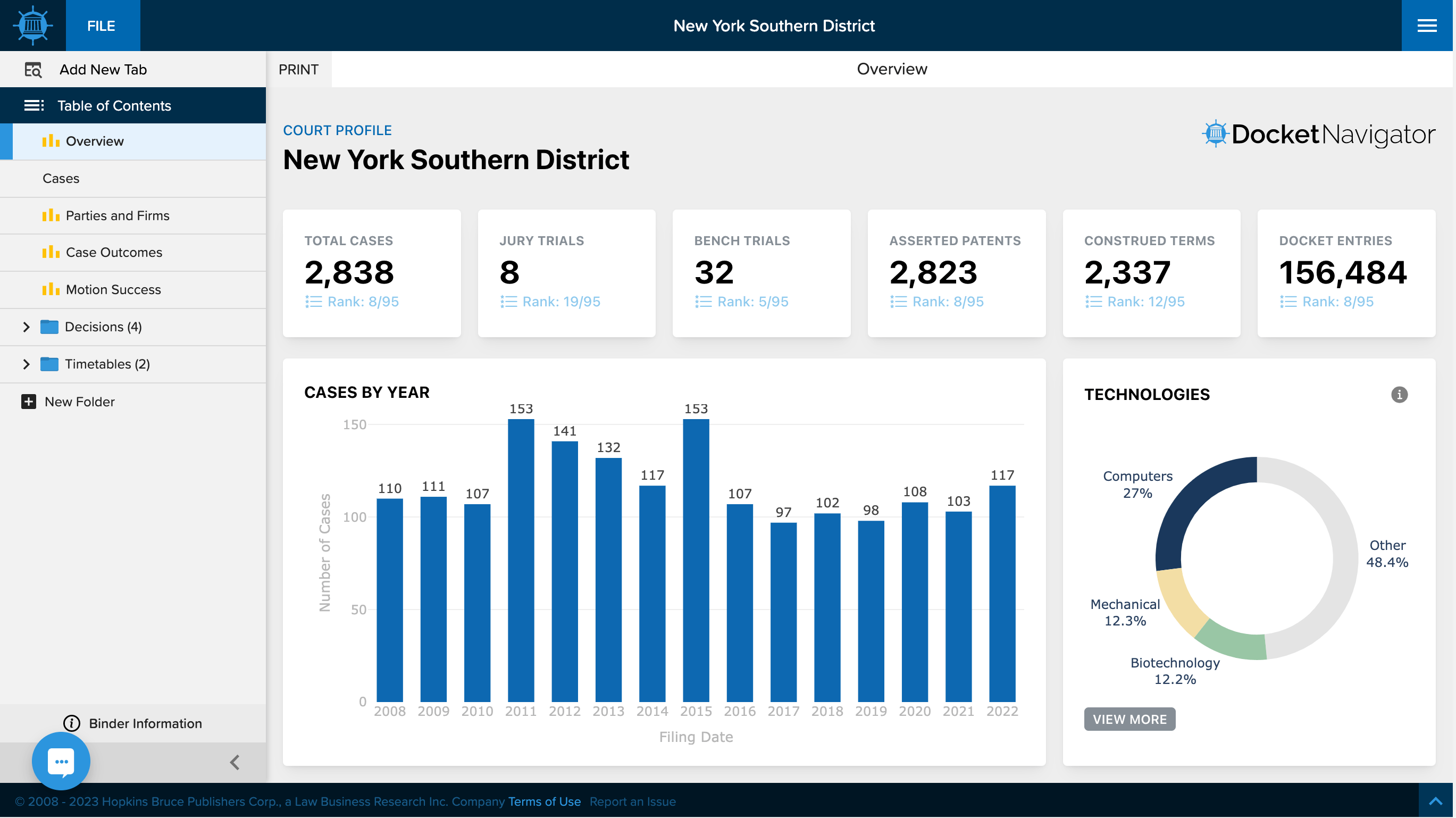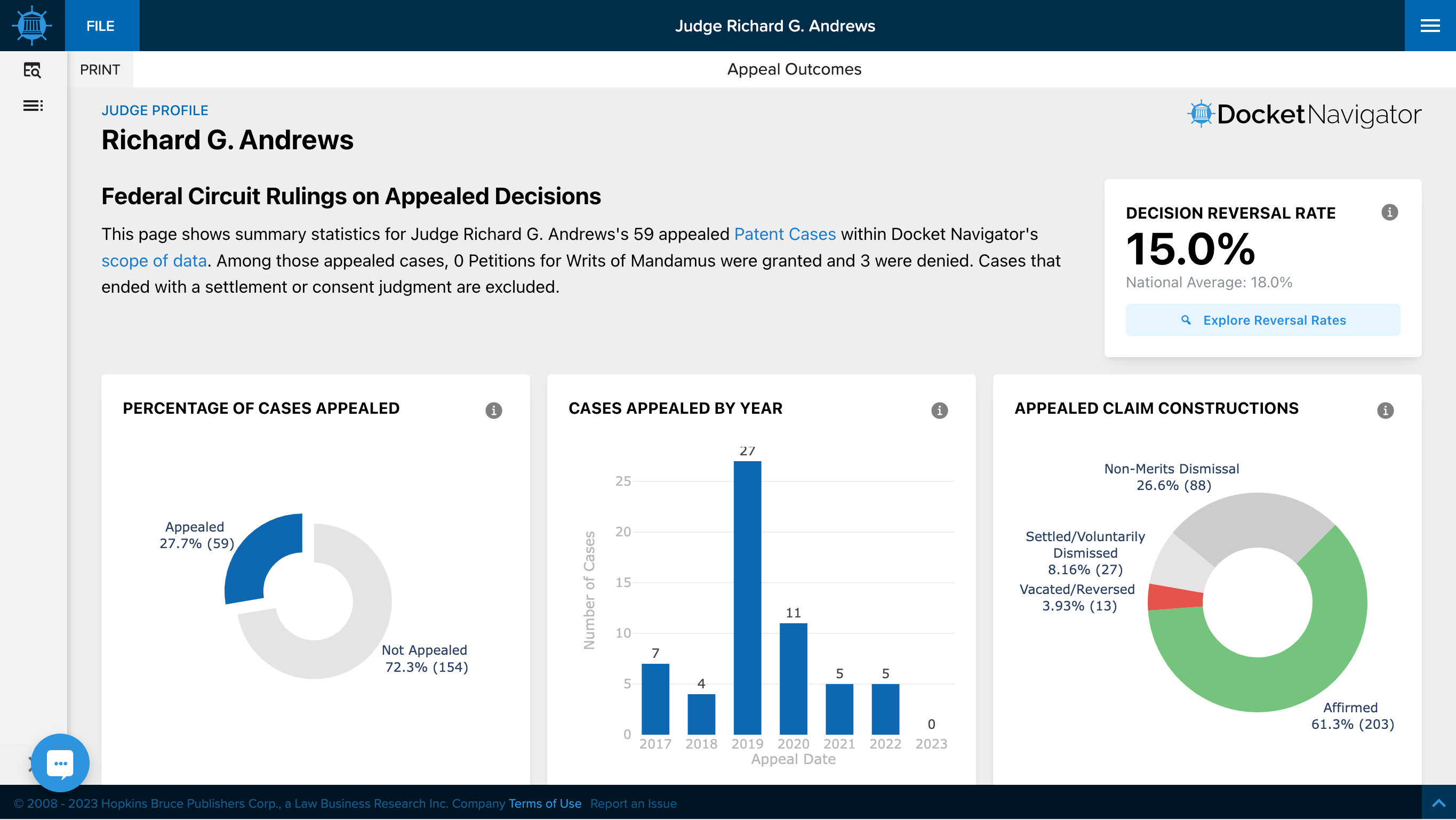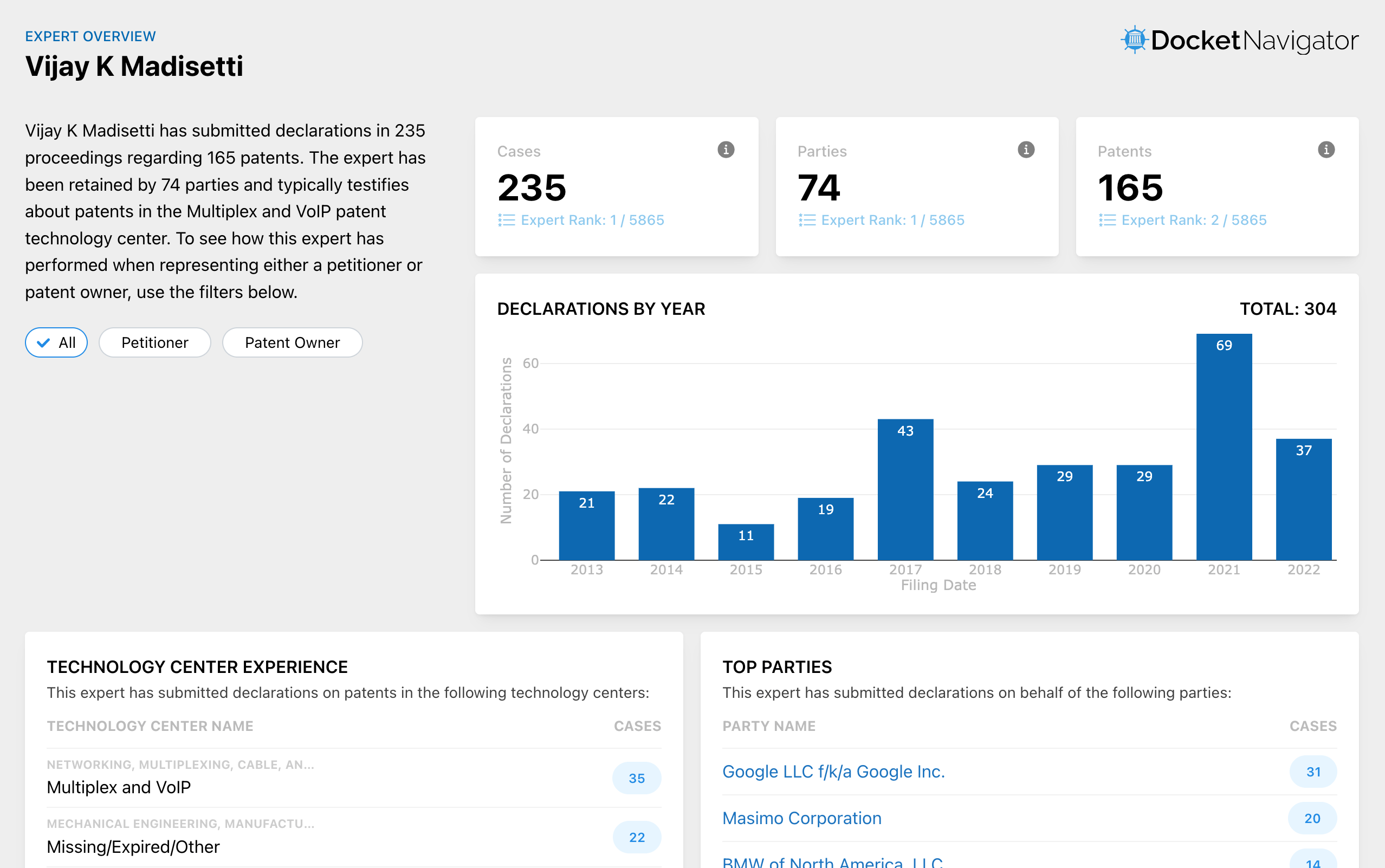
A new expansion for Docket Navigator’s patent library.
Patent litigation is often described as a battle of the experts. But if you’ve ever searched for an expert in a highly specific technology field, you’ve no doubt discovered that finding the perfect candidate is a challenging task.
Docket Navigator’s new PTAB Experts search can help with just a few clicks. We scoured PTAB case records and extracted a treasure trove of expert witness information which is now accessible to Docket Navigator patent library users in the new PTAB Experts search, and the new PTAB Expert profiles.
PTAB Expert Witness Tool Methodology
We collect PTAB expert witness data from the PTAB using a novel, semi-automated process supplemented by human editors.
- We scrape exhibit lists from various documents, primarily petitions and responses, to identify declarations filed in the proceeding.
- We examine the text of each declaration to determine whether it is an expert declaration originally filed in this case. Attorneys, fact witnesses, and other types of non-expert declarations are filtered out using a combination of two techniques:
- A rules-based technique looks for hints in the text, such as “I have been retained by [party] as a technical expert”
- A machine learning technique broadly examines all features of the document, such as the declarant’s writing style and paragraph organization, to determine whether the given document is an expert declaration.
- A portion of the declarations are set aside for manual review by our team for various reasons, including rules conflicts and low prediction confidence scores.
- An automatic text labeling technique is used to detect the names of experts in these cases. All expert names are reviewed by the Docket Navigator team (for example, to verify that “Anne Smith” and “Annette B. Smith” are the same person).
Our internal tests found that about 97% of expert witnesses are accurately associated with PTAB proceedings using this method. Because the first digit of a PTAB filing’s docket number indicates the filer’s role, we expect expert-party associations to be highly accurate.
Inside the Docket Navigator Analytics Toolkit
We’ve been hard at work on a full spectrum rebuild of our analytics toolkit to give our users faster, more focused data visualizations and easy access to the data behind the charts. Here are a few of the features that come with the upgraded analytics toolkit.