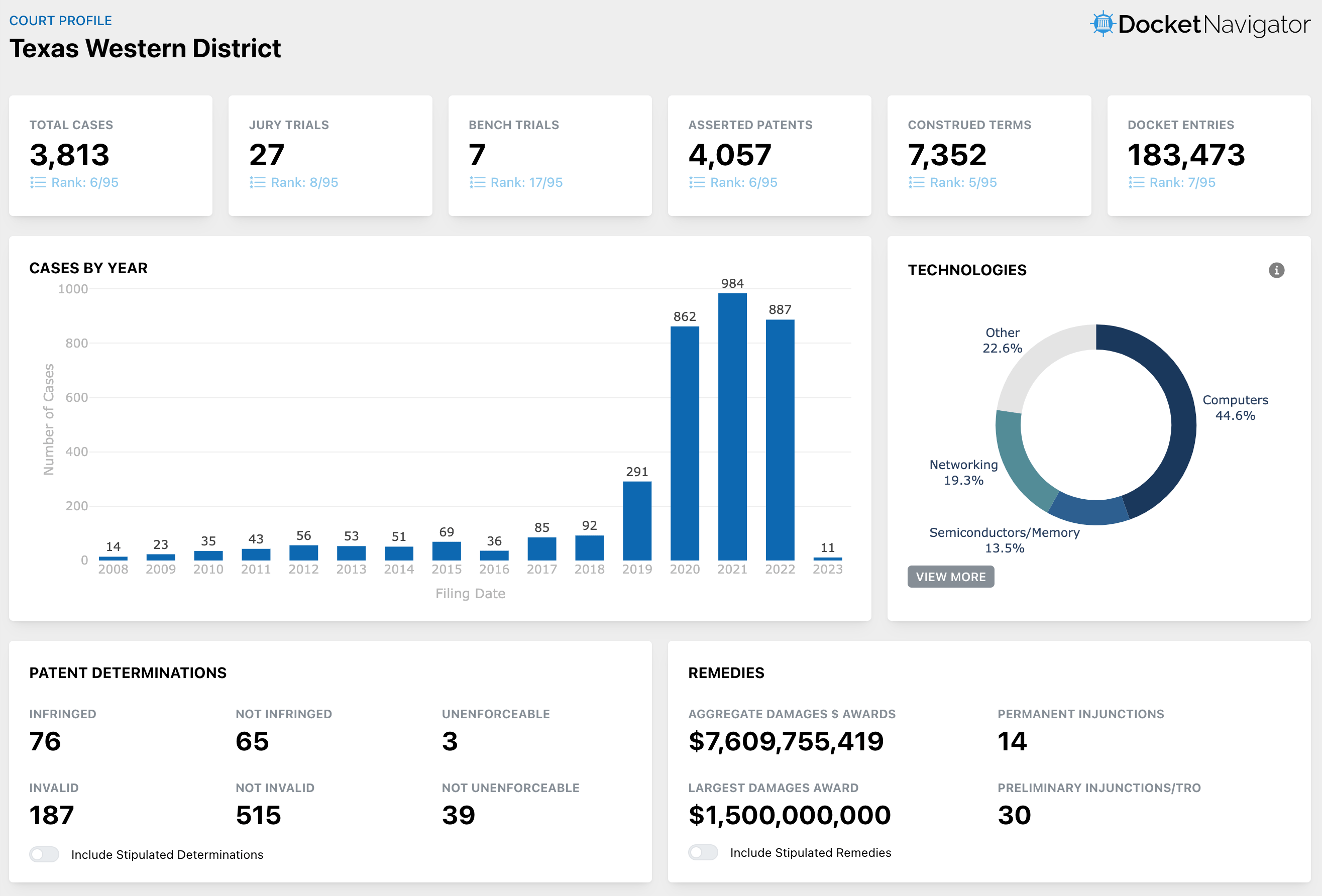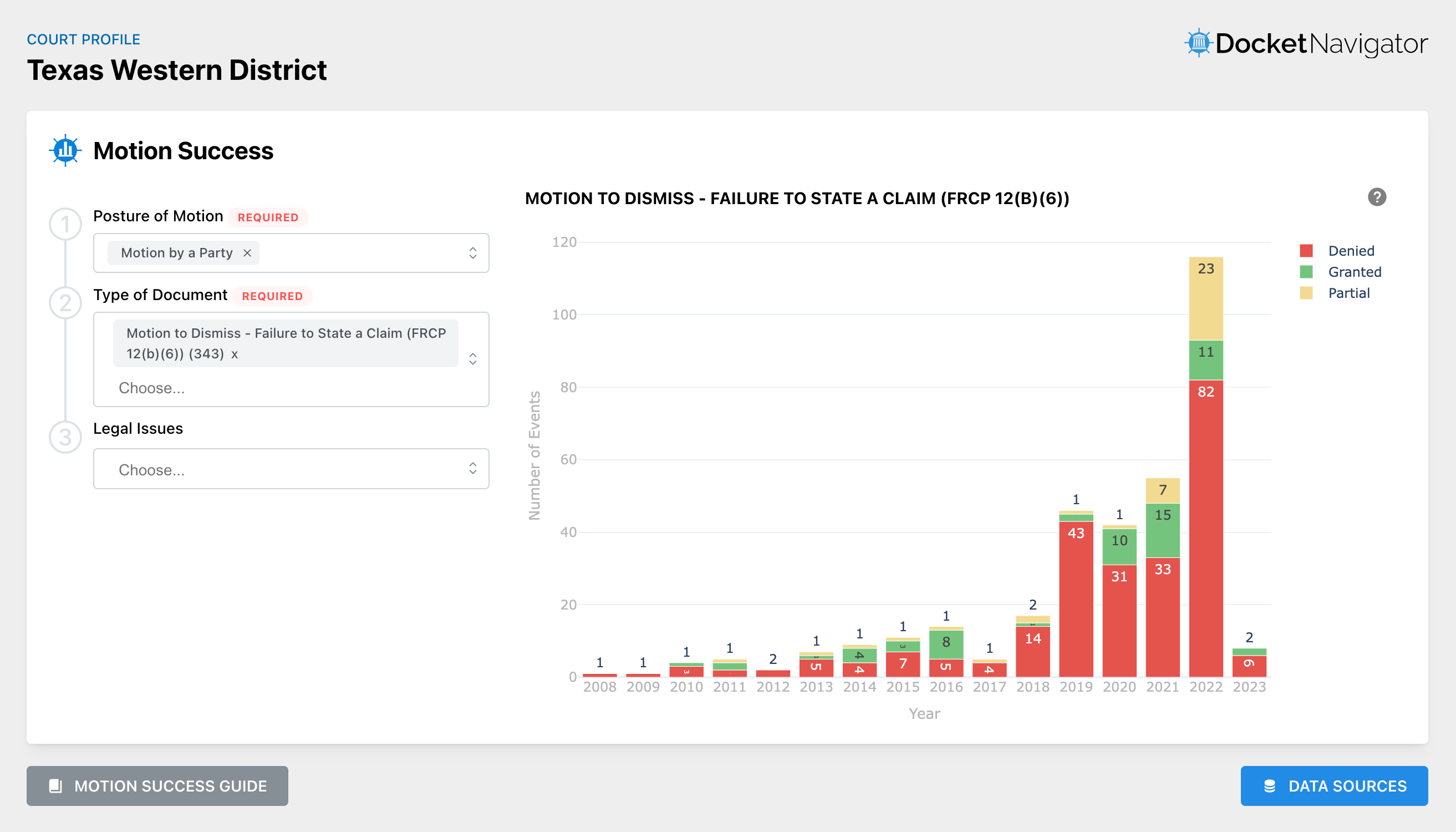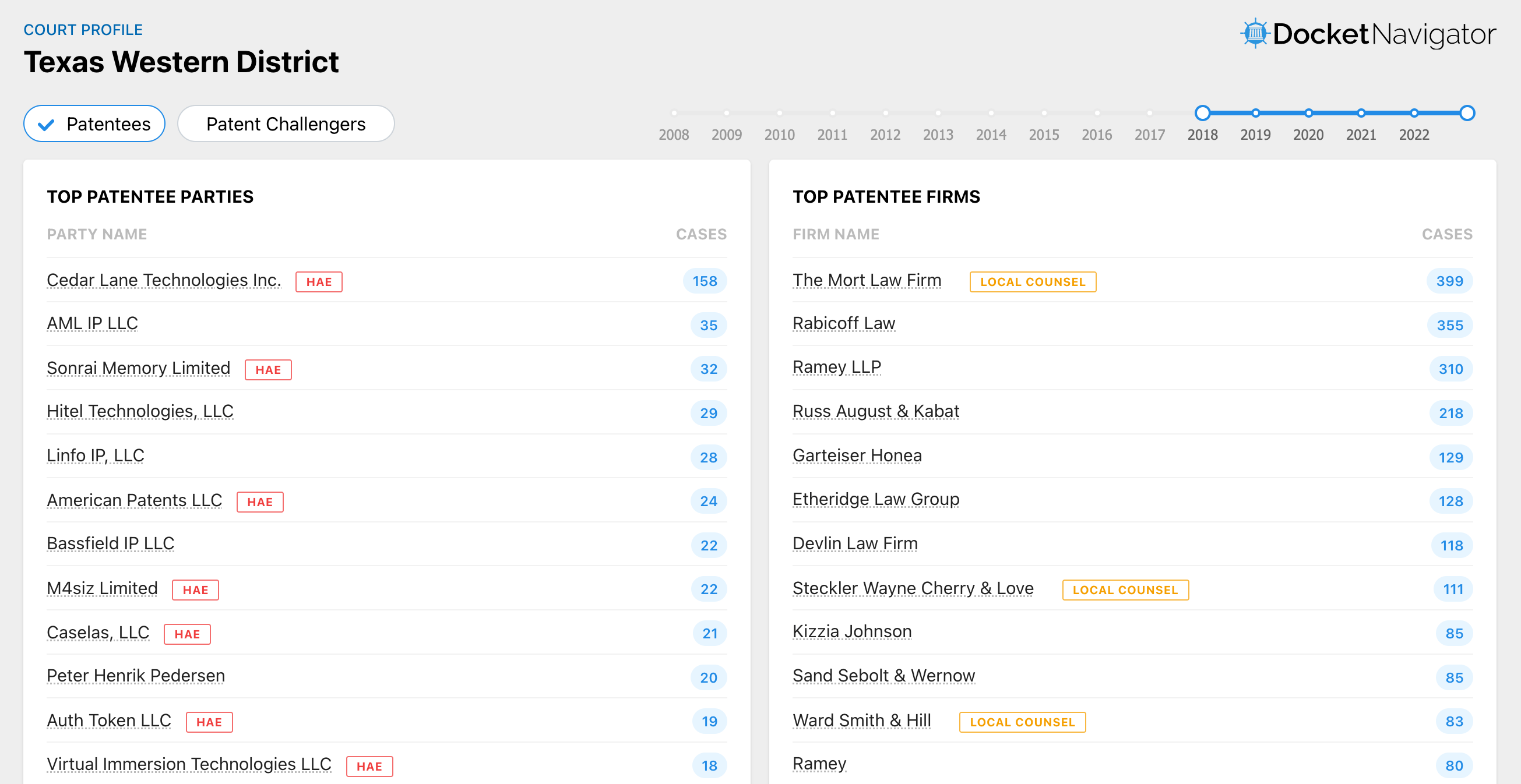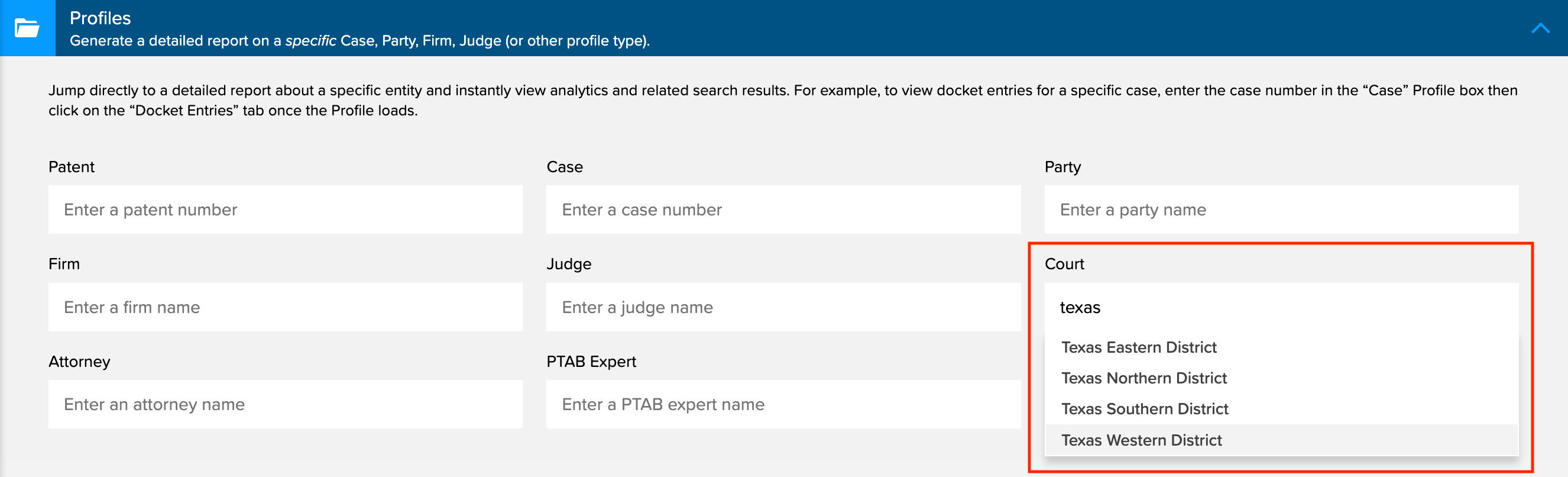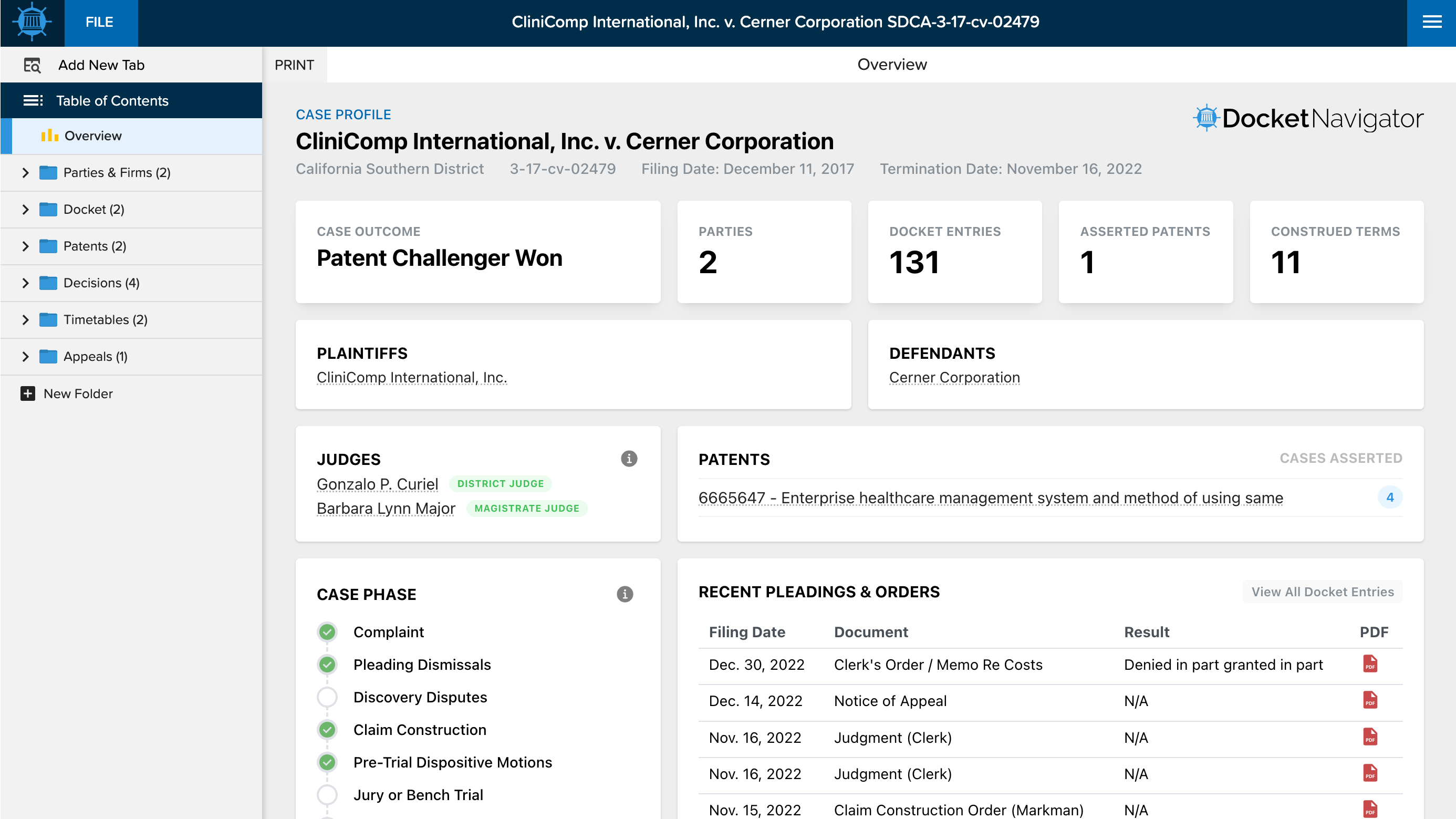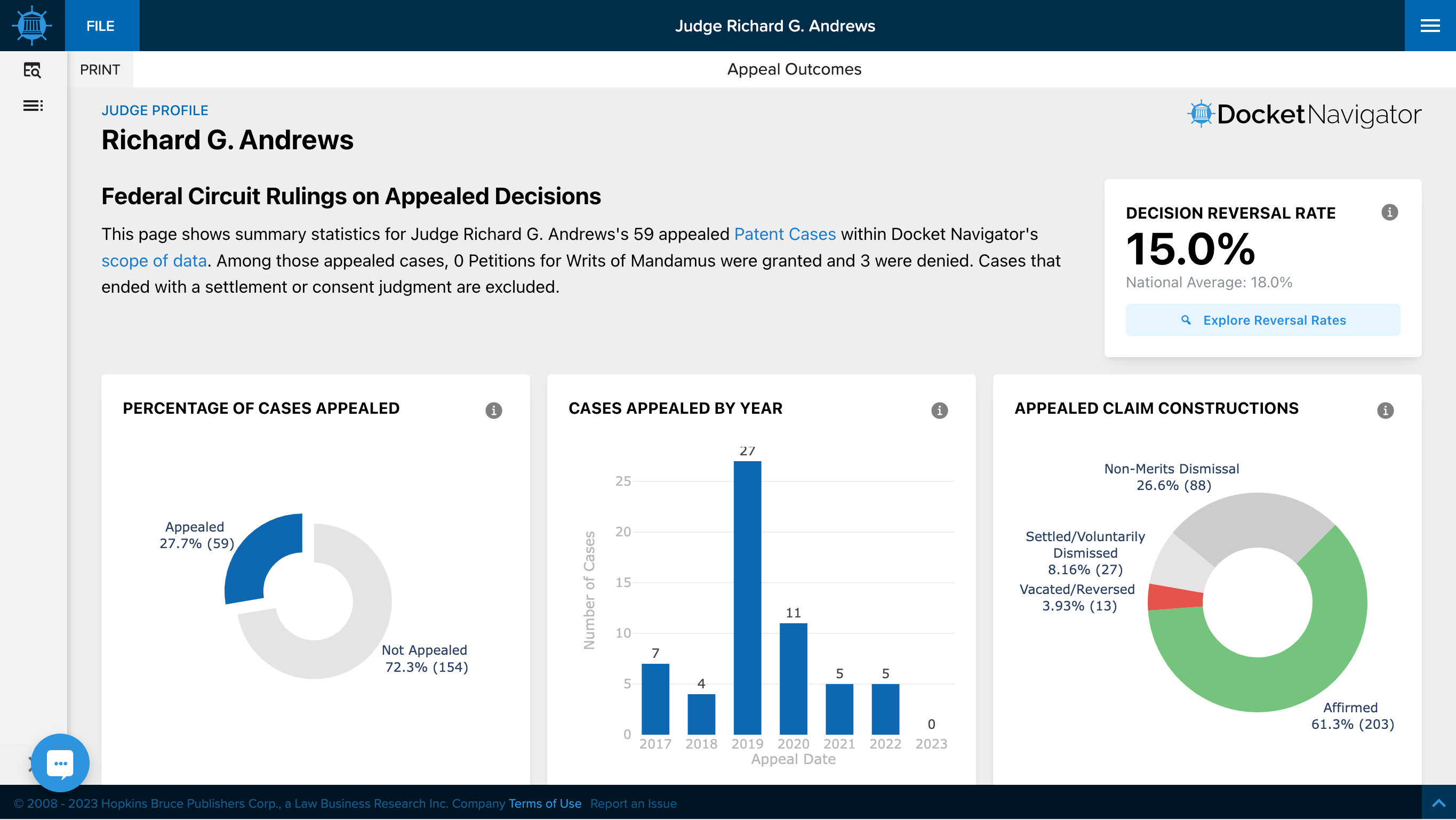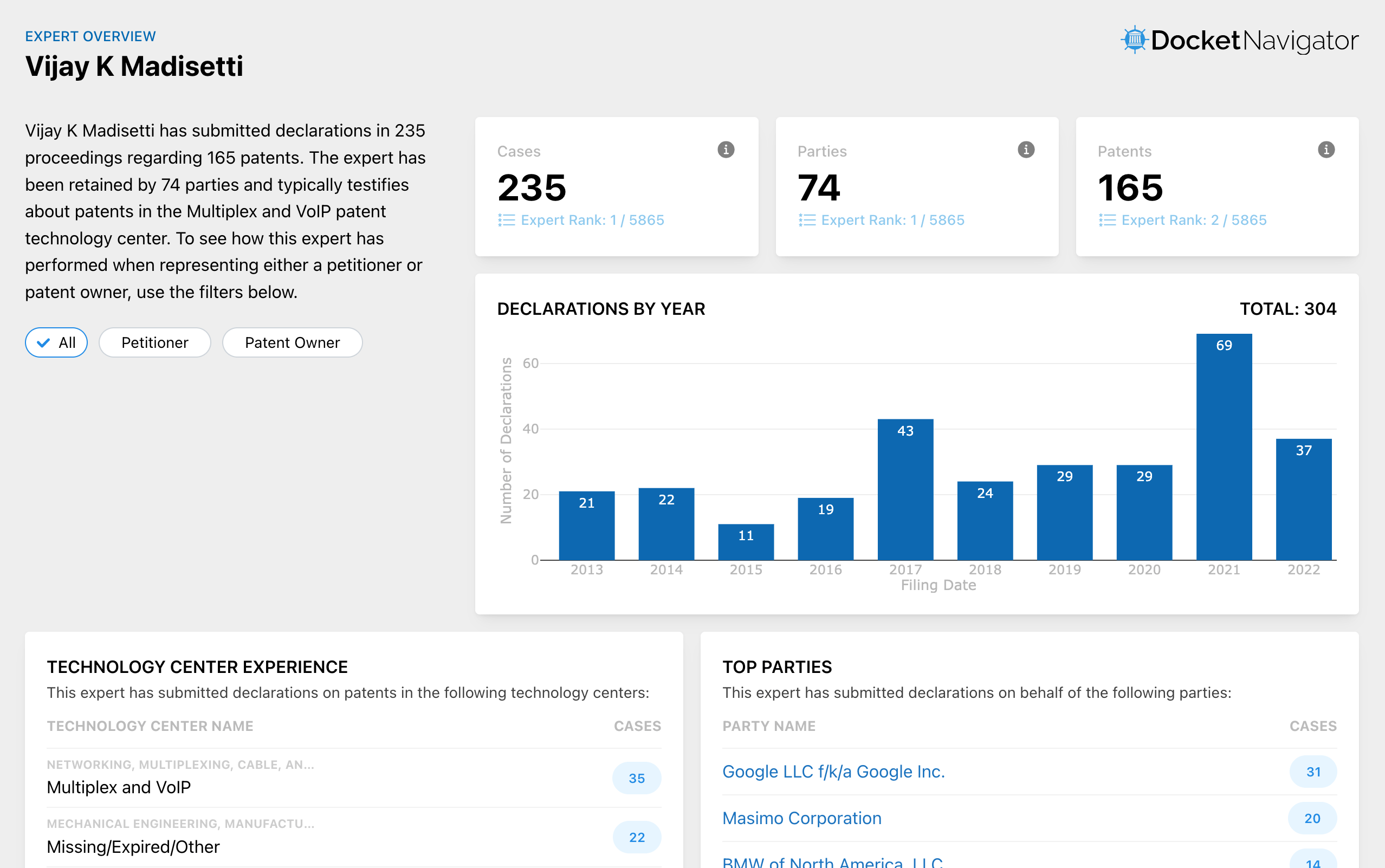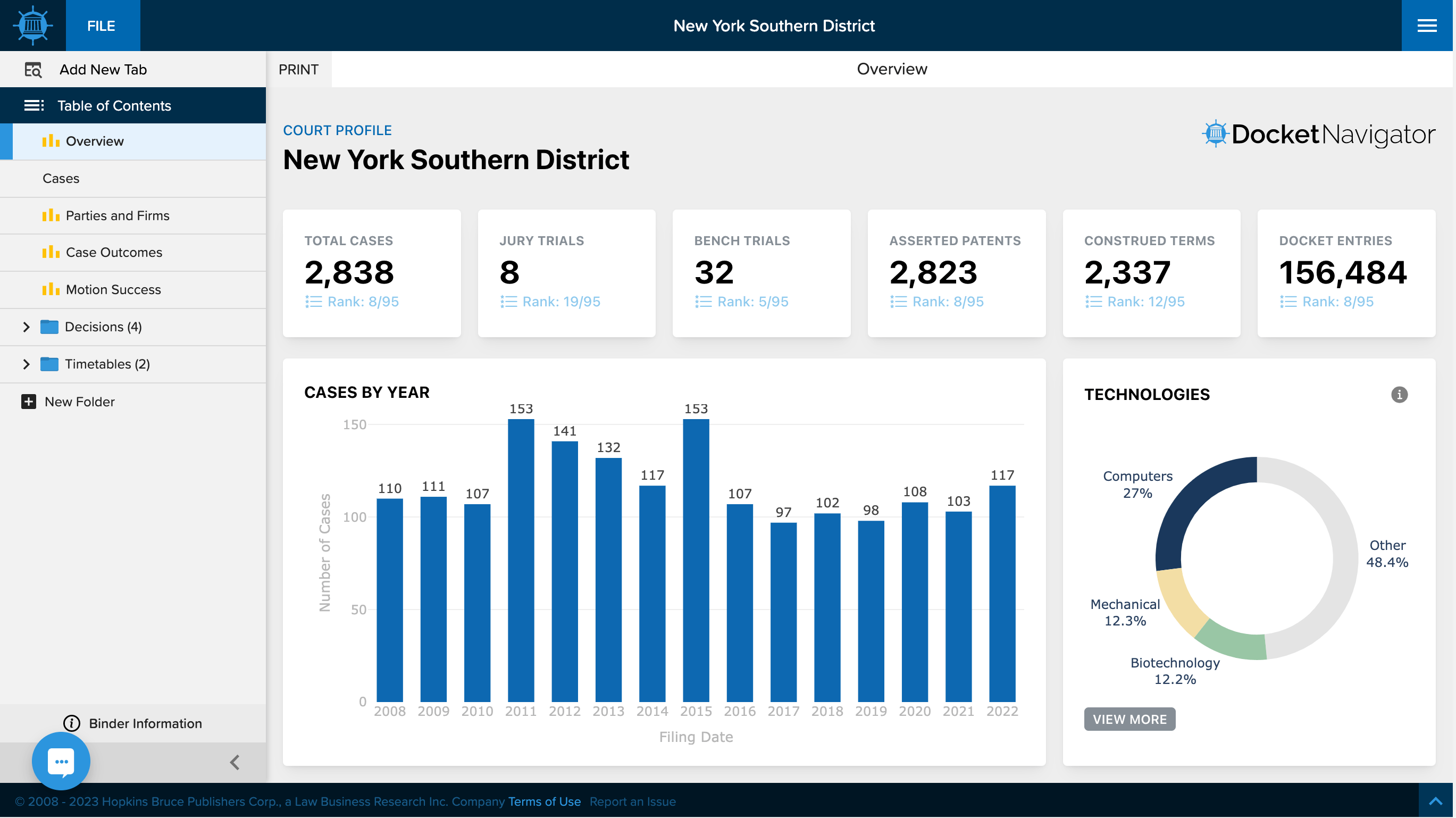
New Court Profile Tabs
For each court in our system, there are several tabs on the left side of the page with new tools for understanding a court’s patent litigation trends. Please read below for more details about the latest analytics tools available in your Docket Navigator subscription, or click on one of this past year’s busiest courts to check it out for yourself.
Overview
The Overview tab gives you a birds-eye view of the courts’s track record in patent litigation. View quick case stats and see where the court ranks amongst other jurisdictions in the same forum. Find out what patent technology centers the court has the most experience in and evaluate summary statistics on determinations and remedies.
Parties and Firms
With the Parties and Firms tab, you can find the parties or firms with the most experience in Patent Cases in the court. We’ve added new flags to identify Highly Assertive Entities and Local Counsel in the list, and they can be excluded with just a few clicks. Click on Parties to navigate directly to their profile or click on numbers to see a list of Patent Cases in the selected court involving that party.
Finding & Using Court Profile Analytics
Analytics tools for a specific court can be found exclusively in the Court Profile. The Court Profile can be accessed by clicking on a courts’s name in Docket Navigator email publications or throughout the search interface. To find a Court Profile from the main search page, begin typing and select the court name in the box labeled Court in the Profiles section.
Inside the Docket Navigator Analytics Toolkit
We’ve been hard at work on a full spectrum rebuild of our analytics toolkit to give our users faster, more focused data visualizations and easy access to the data behind the charts. Here are a few of the features that come with the upgraded analytics toolkit.