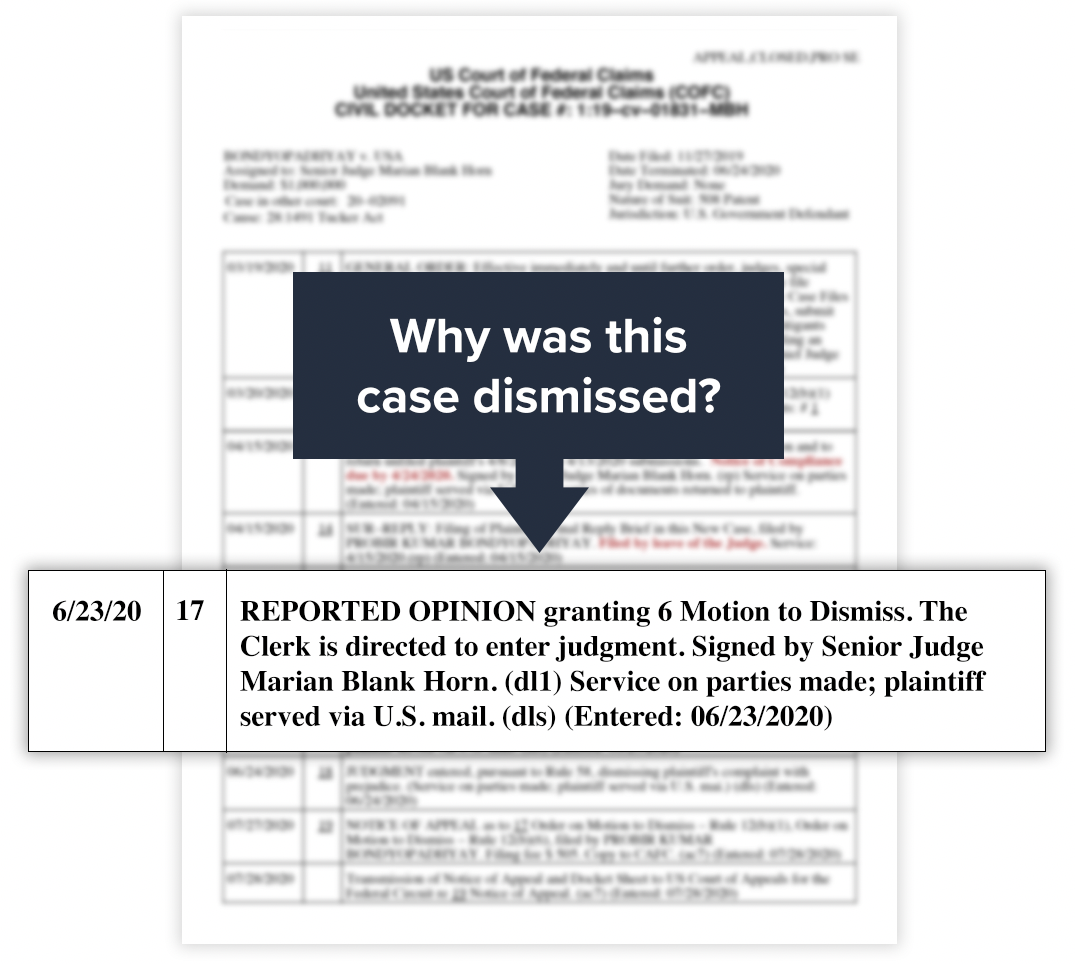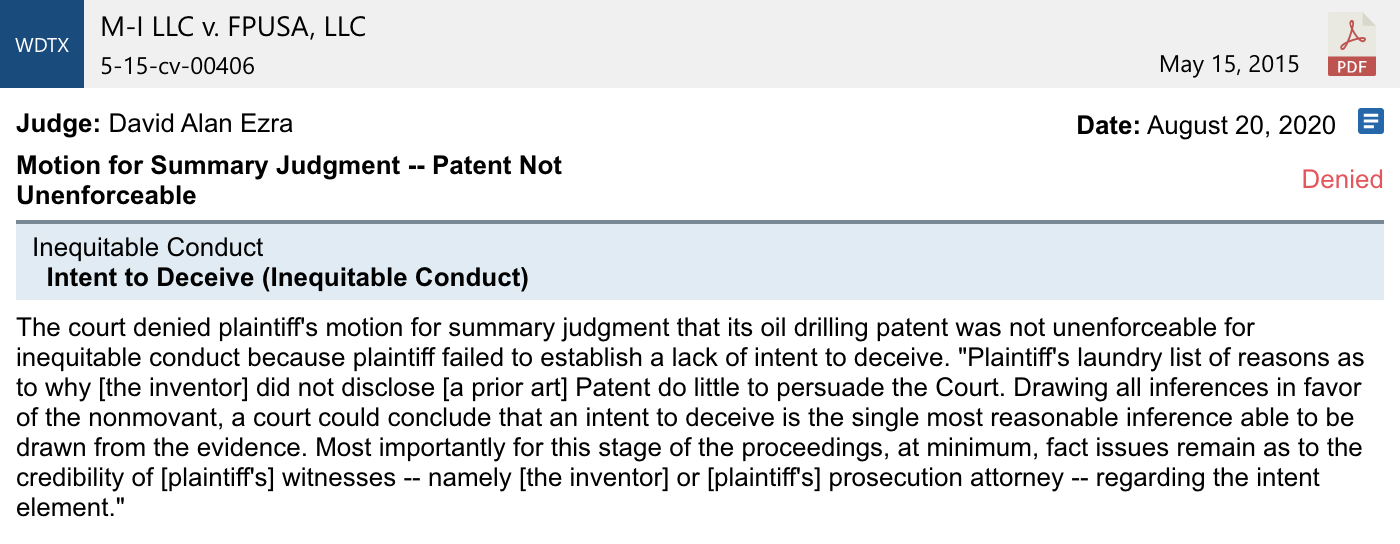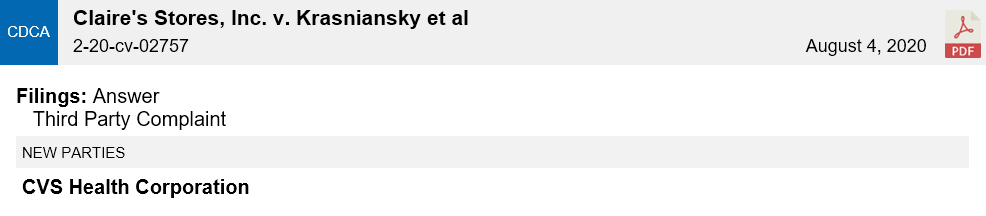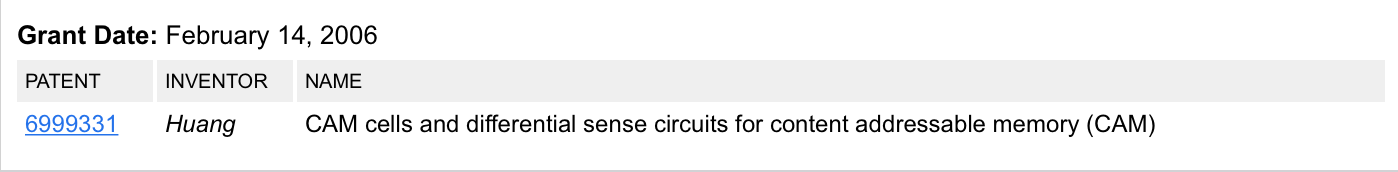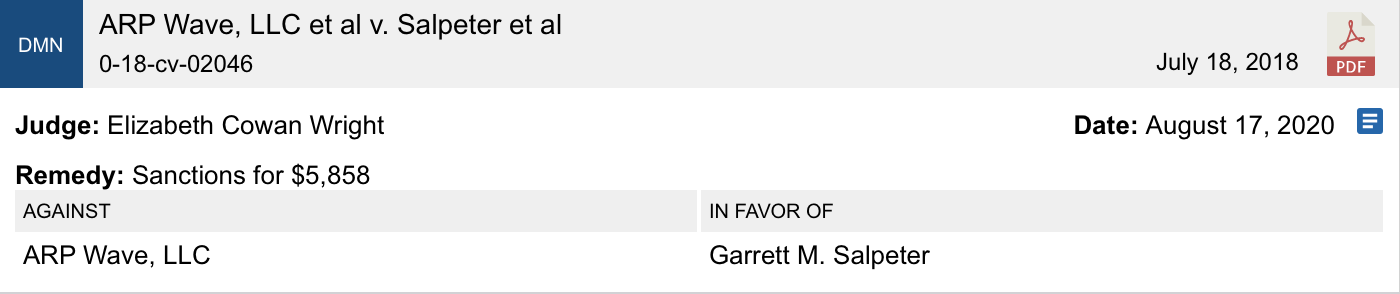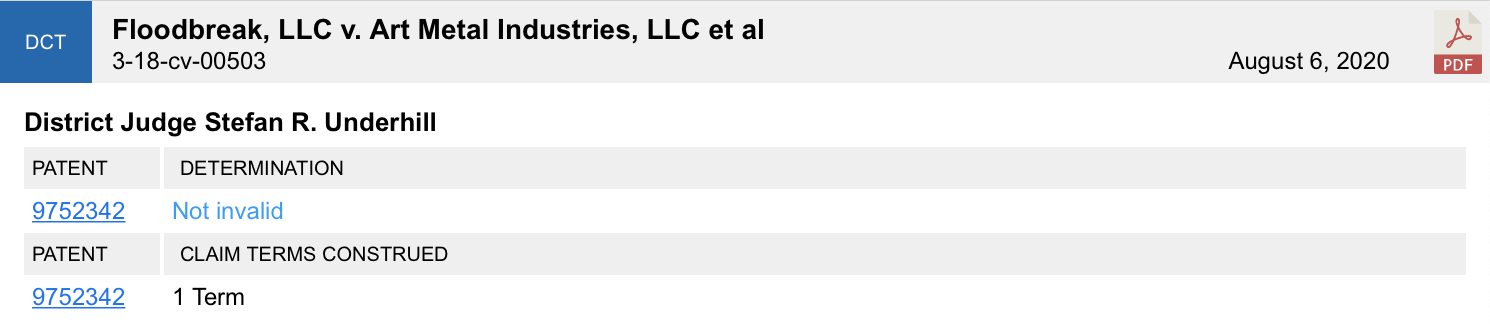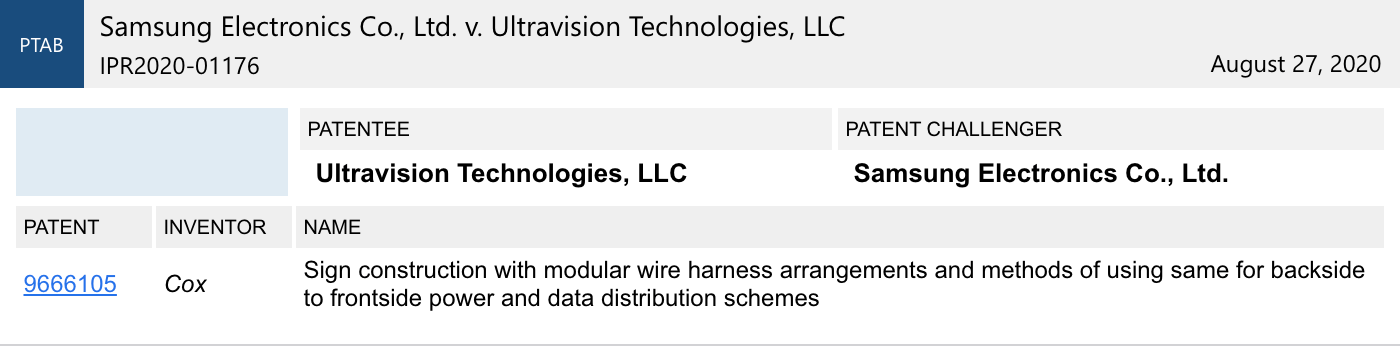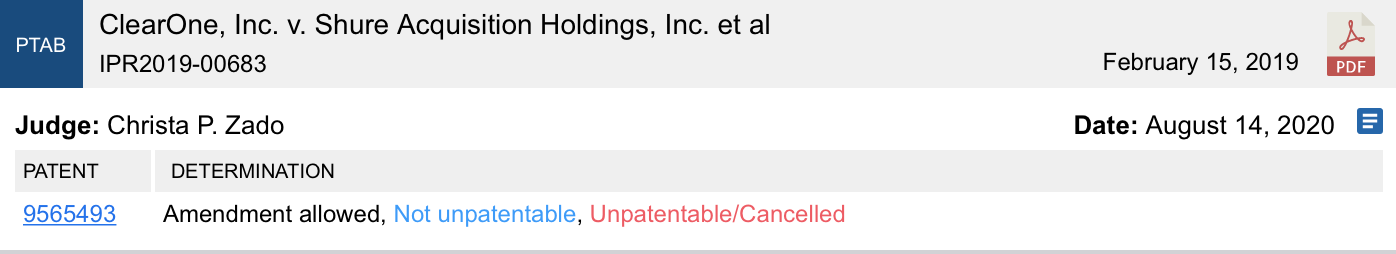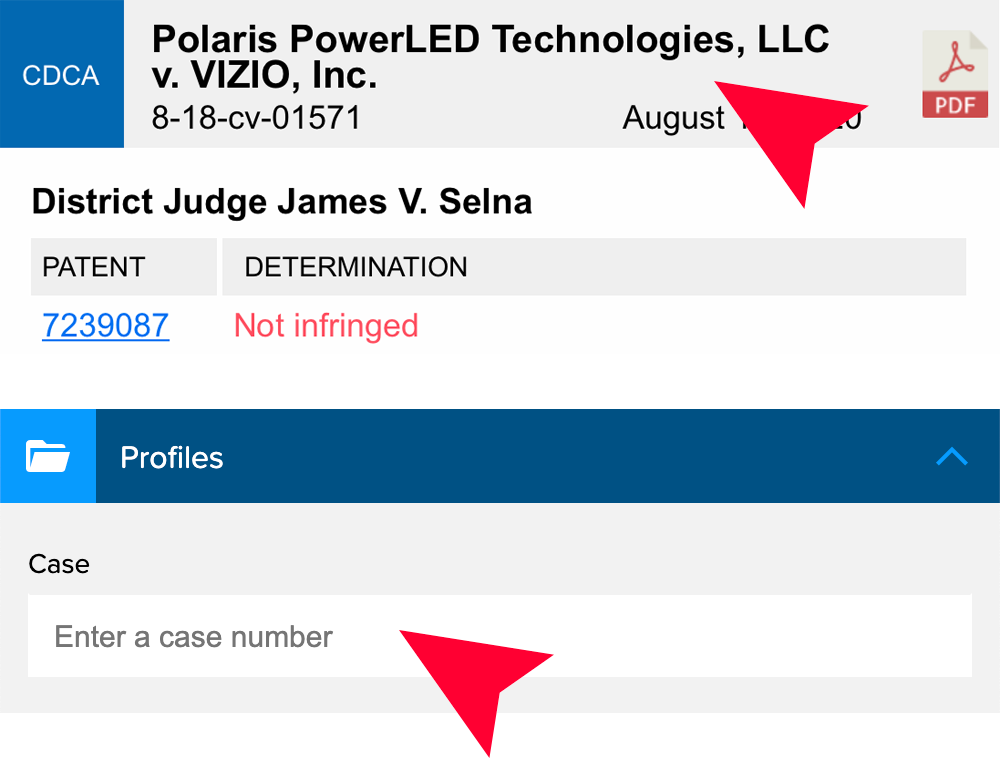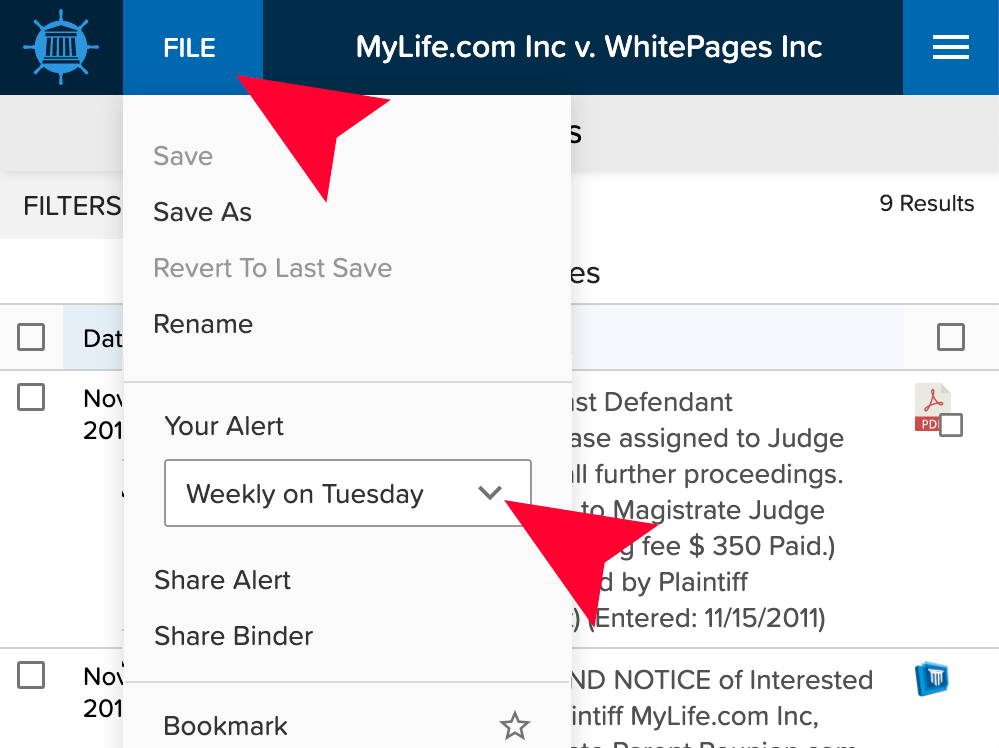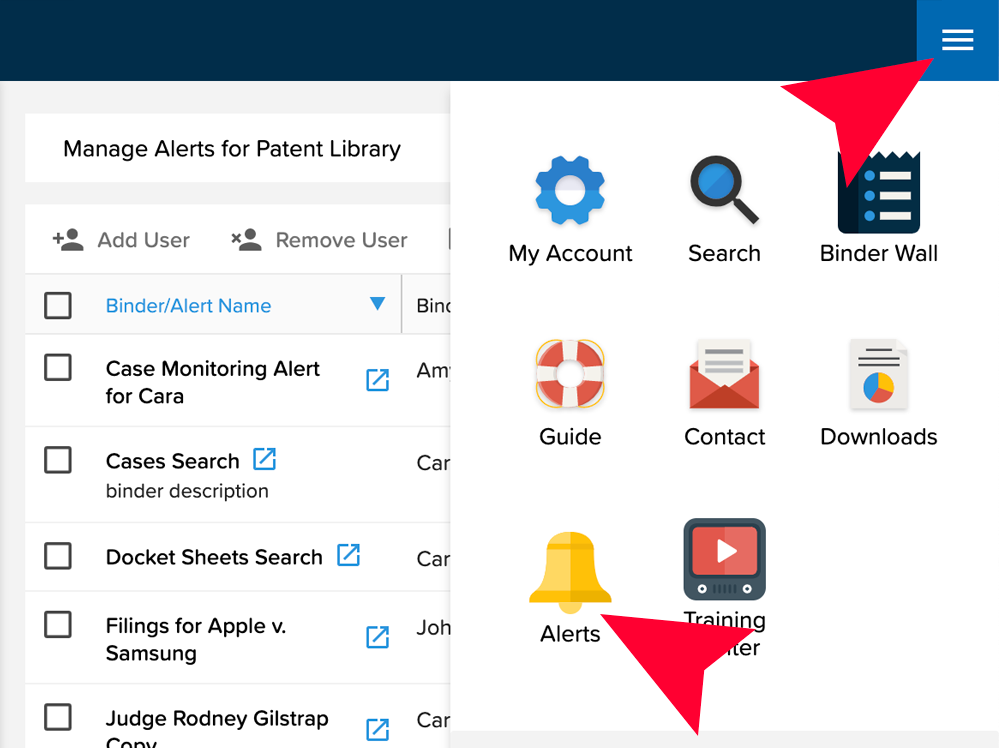CASE
MONITORING
Tracking cases has never been so easy.
Attorney-Written Summaries Delivered to Your Inbox
Without the right tools, tracking complex litigation can be challenging. Receiving notifications of new docket entries is a good start, but docket entries rarely provide a full explanation of what occurred and often require additional work to fully understand.
When you track a case in Docket Navigator, we do the work for you.
Case Profile Alerts deliver new docket entries, of course, but also attorney-written summaries of the underlying documents so you know exactly what happened, why it happened, and how it could impact your clients. If you want to dig even deeper, the alerts also include links to the underlying documents.